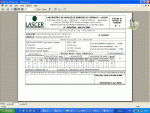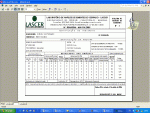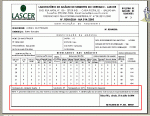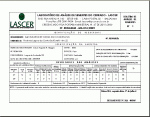Hi guys, I have this report that on the detail part can be 1 or 10 records, but I need to do this report autocenter verticaly no matter how many record was insert.
Top margin will be 6( set it to fit 10 records on the same page) but if i enter 5 record, i need the top margin to be 10 or so.
Is that possible
Thanks a lot
Top margin will be 6( set it to fit 10 records on the same page) but if i enter 5 record, i need the top margin to be 10 or so.
Is that possible
Thanks a lot