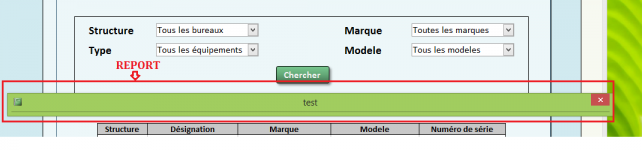Hello
I have a form with multiple levels of subforms
Within the sbFrmA subform on the last level, I have a button "Report" that calls a report where i have dragged a built query that takes its parameters from combo boxes in sbFrmA.
Then, I hided the the ribbon and the navigation pane and the contextual menus and everything is good so far. But, when i tried that trick of hiding the access window and show the form only by creating a shortcut to the access file and setting the run to minimize, I got a problem. The report is being shown minimzed too. Nothing wrong with the form. But the report is being shown minimzed. How can I fix this problem.
Thank you in advance
I have a form with multiple levels of subforms
Within the sbFrmA subform on the last level, I have a button "Report" that calls a report where i have dragged a built query that takes its parameters from combo boxes in sbFrmA.
Then, I hided the the ribbon and the navigation pane and the contextual menus and everything is good so far. But, when i tried that trick of hiding the access window and show the form only by creating a shortcut to the access file and setting the run to minimize, I got a problem. The report is being shown minimzed too. Nothing wrong with the form. But the report is being shown minimzed. How can I fix this problem.
Thank you in advance