@isladogs
I've implemented your code that maximizes the Access database to the Main Window and then opens the form, maximizing the fonts. It works well on my Tips form but poorly on my navigation form. Visual attached (what it looks like without the code and on the right with the code).
The text on the buttons is increasing but not consistently. On some of them the text grows to the size of the button (e.g. see the bottom left). In others the text wraps too early (e.g on the left side - like the Contacts, Organizations, Definitions/Acronym buttons)
Most of the buttons are disappearing from the tab control.
Is this a known issue or something that can be fixed?
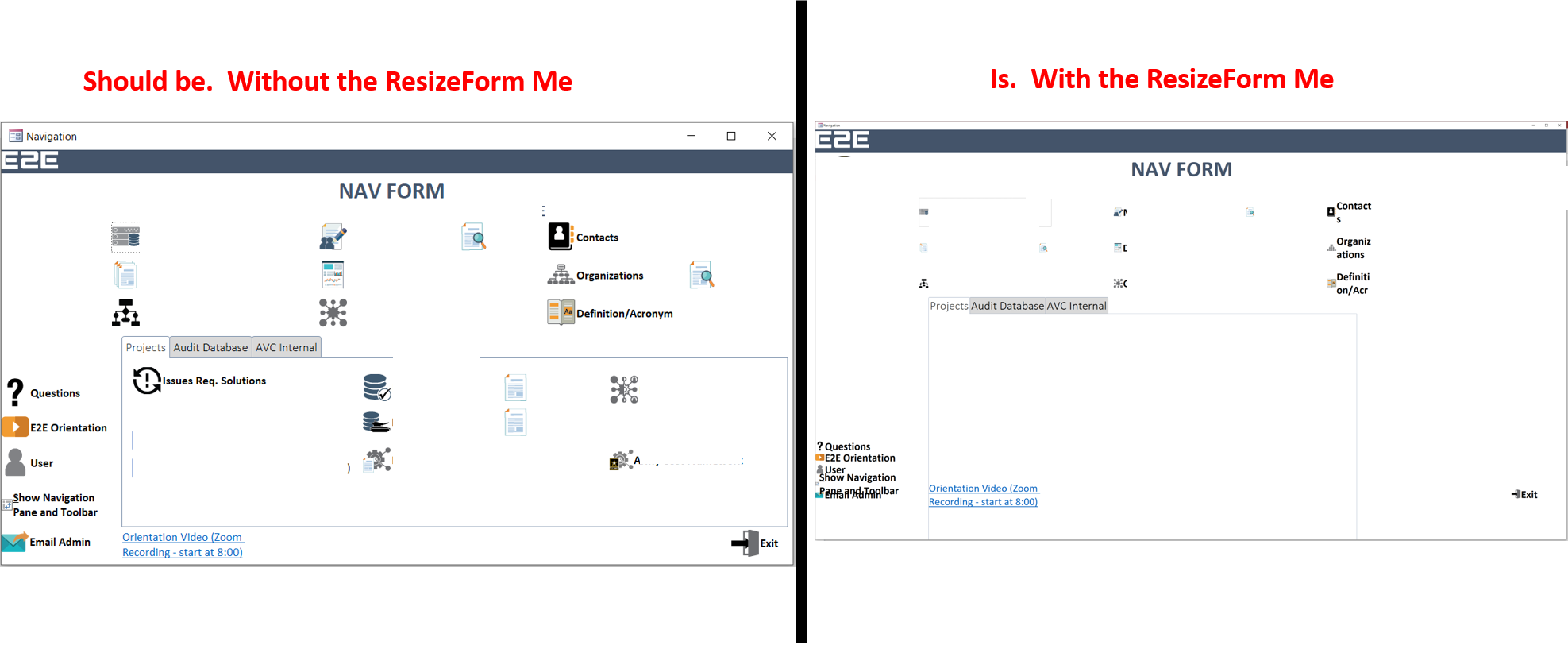
I've implemented your code that maximizes the Access database to the Main Window and then opens the form, maximizing the fonts. It works well on my Tips form but poorly on my navigation form. Visual attached (what it looks like without the code and on the right with the code).
The text on the buttons is increasing but not consistently. On some of them the text grows to the size of the button (e.g. see the bottom left). In others the text wraps too early (e.g on the left side - like the Contacts, Organizations, Definitions/Acronym buttons)
Most of the buttons are disappearing from the tab control.
Is this a known issue or something that can be fixed?
