dawsonrhodes
Member
- Local time
- Today, 10:32
- Joined
- Mar 8, 2020
- Messages
- 85
Hey all,
Not sure how to title this, as I'm not sure what to even call this. Essentially the database I'm building is for transaction records, the query in question totals the transactions and sums them for each person. I'll attach a screenshot below.
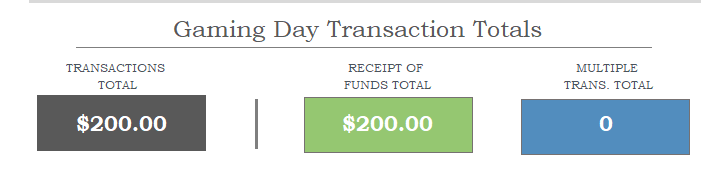
----------------
The query
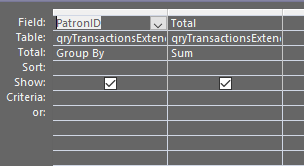
----------------
The result
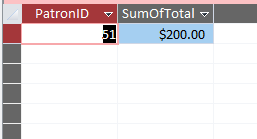
---------------
The issue here is that at 4AM everyday the query will "reset" and only show records from 4AM-3:59AM the next day.
When this happens, there are no records associate with the "PatronID", therefore no records sum, and thus the first total form (screenshot 1) goes blank.
This isn't a huge deal, but it's a quality of life feature I'd like to fix.
------
So what I am asking is, how could we make it so that it always shows each [PatronID] (from tbl.Patrons) with a "SumOfTotal" of 0, that way a PatronID is still associated, and when I go to the parent form, this subform has a PatronID to match it to.
Let me know if I need to explain better anywhere!
Cheers!
Not sure how to title this, as I'm not sure what to even call this. Essentially the database I'm building is for transaction records, the query in question totals the transactions and sums them for each person. I'll attach a screenshot below.
----------------
The query
----------------
The result
---------------
The issue here is that at 4AM everyday the query will "reset" and only show records from 4AM-3:59AM the next day.
When this happens, there are no records associate with the "PatronID", therefore no records sum, and thus the first total form (screenshot 1) goes blank.
This isn't a huge deal, but it's a quality of life feature I'd like to fix.
------
So what I am asking is, how could we make it so that it always shows each [PatronID] (from tbl.Patrons) with a "SumOfTotal" of 0, that way a PatronID is still associated, and when I go to the parent form, this subform has a PatronID to match it to.
Let me know if I need to explain better anywhere!
Cheers!
