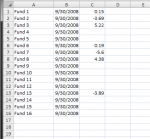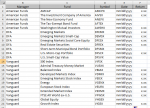Hello,
My database holds the monthly returns of mutual funds and financial indicies. After the end of a month, I put in the values in with the Datasheet View of a form where I have to expand each parent row to access the subform records. (I use Datasheet View instead of Form View because it is easier to find a fund because I don't necesarily do all of them at once or in and order.)
Is it possible to create a query (or form) that will display all of the funds that do not have a value for a given month/date so that easily find and fill-in those that are missing? It would be nice to avoid using placeholder value for the returns (because the return is a required field).
I have included a few screenshots: the goal.png one is from Excel and is what I’m shooting for, but it isn’t necessary to display funds that do have returns (like Fund 1).
Thank you very much!
Ryan
My database holds the monthly returns of mutual funds and financial indicies. After the end of a month, I put in the values in with the Datasheet View of a form where I have to expand each parent row to access the subform records. (I use Datasheet View instead of Form View because it is easier to find a fund because I don't necesarily do all of them at once or in and order.)
Is it possible to create a query (or form) that will display all of the funds that do not have a value for a given month/date so that easily find and fill-in those that are missing? It would be nice to avoid using placeholder value for the returns (because the return is a required field).
I have included a few screenshots: the goal.png one is from Excel and is what I’m shooting for, but it isn’t necessary to display funds that do have returns (like Fund 1).
Thank you very much!
Ryan