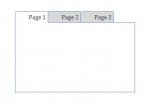Right justify tab control
- Thread starter goodfu
- Start date
missinglinq
AWF VIP
- Local time
- Today, 02:18
- Joined
- Jun 20, 2003
- Messages
- 6,420
If it's really important to you, you could set the Tabbed Control's Style Property to None, then place command buttons where you want and code each button to move to the appropriate page.
Linq ;0)>
Linq ;0)>
missinglinq
AWF VIP
- Local time
- Today, 02:18
- Joined
- Jun 20, 2003
- Messages
- 6,420
The Pages index is Zero-based, so to move to the first page
Me.YourTabControlName = 0
For the second page
Me.YourTabControlName = 1
and so forth.
To set focus to a given control on a tabbed page, you simply ignore that fact that it is on a tabbed page altogether and use the usual
ControlName.SetFocus
Linq ;0)>
Me.YourTabControlName = 0
For the second page
Me.YourTabControlName = 1
and so forth.
To set focus to a given control on a tabbed page, you simply ignore that fact that it is on a tabbed page altogether and use the usual
ControlName.SetFocus
Linq ;0)>
missinglinq
AWF VIP
- Local time
- Today, 02:18
- Joined
- Jun 20, 2003
- Messages
- 6,420
Glad we could help!
Linq ;0)>
Linq ;0)>
MajP
You've got your good things, and you've got mine.
- Local time
- Today, 02:18
- Joined
- May 21, 2018
- Messages
- 9,531
I have a tab control set up like this with each label named "lbl1", "lbl2" ..... On the onclick event of the label you call the depresslabel event to format the labels to make it look like you pressed the label
Code:
Public Sub depressLabel(intLabel As Integer)
Dim lblCount As Integer
Dim i As Integer
lblCount = Me.tbCtrl1.Pages.Count
For i = 1 To lblCount
With Me.Controls("lbl" & i)
'Flat and unBold
.SpecialEffect = 0
.FontBold = False
.FontUnderline = False
.FontItalic = 0
.BorderStyle = 0
End With
Next i
With Me.Controls("lbl" & intLabel)
'Sunken Bold
.SpecialEffect = 2
.FontBold = True
.FontUnderline = True
.FontItalic = True
End With
End SubI have a tab control set up like this with each label named "lbl1", "lbl2" ..... On the onclick event of the label you call the depresslabel event to format the labels to make it look like you pressed the label
Code:Public Sub depressLabel(intLabel As Integer) Dim lblCount As Integer Dim i As Integer lblCount = Me.tbCtrl1.Pages.Count For i = 1 To lblCount With Me.Controls("lbl" & i) 'Flat and unBold .SpecialEffect = 0 .FontBold = False .FontUnderline = False .FontItalic = 0 .BorderStyle = 0 End With Next i With Me.Controls("lbl" & intLabel) 'Sunken Bold .SpecialEffect = 2 .FontBold = True .FontUnderline = True .FontItalic = True End With End Sub
Can u share a sample database file
MajP
You've got your good things, and you've got mine.
- Local time
- Today, 02:18
- Joined
- May 21, 2018
- Messages
- 9,531
Unfortunately, I have some issue with this computer that will not let me upload. But I made this a little more agnostic. As long as you name your labels with a prefix and then 0 to number of tabs it will work. You can modify the properties to make the depressed even more obvious.
But this is really all the code for the form. This is four labels. You need to change the constants to put your names in.
But this is really all the code for the form. This is four labels. You need to change the constants to put your names in.
Code:
Private Sub Form_Load()
depressLabel 0
End Sub
Private Sub lbl0_Click()
depressLabel 0
End Sub
Private Sub lbl1_Click()
depressLabel 1
End Sub
Private Sub lbl2_Click()
depressLabel 2
End Sub
Private Sub lbl3_Click()
depressLabel 3
End Sub
Public Sub depressLabel(PageNumber As Integer)
Dim lblCount As Integer
Dim i As Integer
Dim tbCtrl As Access.TabControl 'Your Name here
Const TabControlName = "tbCtrl1" ' Name of your tab control
Const Prefix = "lbl" 'Need to number your labels 0 - N. I used a prefix of 'lbl but you can use
'whatever you want
Set tbCtrl = Me.Controls(TabControlName)
tbCtrl.Value = PageNumber 'Page numbers and labels are 0-1
lblCount = tbCtrl.Pages.Count 'Assume you have a numbered label for each page
For i = 0 To lblCount - 1
'The labesls used for simulating tabs are 'lbl0','lbl1'...
With Me.Controls(Prefix & i)
' Flat and unBold
.SpecialEffect = 2
.FontBold = False
.FontUnderline = False
.FontItalic = 0
.BorderStyle = 0 '
'Add more properties to look not pressed
End With
Next i
'Format for depressed control
With Me.Controls(Prefix & PageNumber)
'Sunken Bold
.SpecialEffect = 1
.FontBold = True
.FontUnderline = True
.FontItalic = True
'Add more properties to look depressed
End With
End Submoke123
AWF VIP
- Local time
- Today, 02:18
- Joined
- Jan 11, 2013
- Messages
- 4,762
something like this?
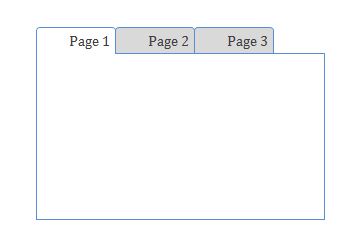
you can add spaces to the begining of the caption.
TotalLen is a number for the max length of the tab
TCaption is the desired caption.
JustifyRight subtracts the length of the caption from the total length and adds spaces to the begining.
call it in the load event like
Edit: Re-reading your post I see you meant the tabs themselves, not the captions.
You could use an option group wtih toggle buttons instead of labels
you can add spaces to the begining of the caption.
TotalLen is a number for the max length of the tab
TCaption is the desired caption.
JustifyRight subtracts the length of the caption from the total length and adds spaces to the begining.
call it in the load event like
Code:
Me.TabCtl3.Pages(0).Caption = JustifyRight(15, "Page 1")
Me.TabCtl3.Pages(1).Caption = JustifyRight(15, "Page 2")
Me.TabCtl3.Pages(2).Caption = JustifyRight(15, "Page 3")
Code:
Public Function JustifyRight(TotalLen As Integer, TCaption As String) As String
JustifyRight = Space(TotalLen - Len(TCaption)) & TCaption
End FunctionEdit: Re-reading your post I see you meant the tabs themselves, not the captions.
You could use an option group wtih toggle buttons instead of labels
Attachments
Last edited:
heres an example
I dont have my laptop now
I will test it ASAP
thanks alot my friend
Similar threads
- Replies
- 25
- Views
- 1,233
Users who are viewing this thread
Total: 1 (members: 0, guests: 1)