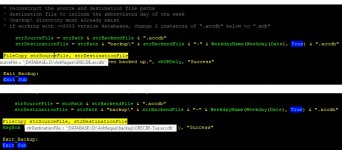Ashfaque
Search Beautiful Girls from your town for night
- Local time
- Today, 06:23
- Joined
- Sep 6, 2004
- Messages
- 897
Hello,
I have 2 dbs..one is backend where 5-6 tables are existing and those are linked in main db. Since the use want to have backup of his backend db I started searching code to have daily back up. Later on I got following vba ready code somewhere on net to take backup of Ms Access db (Back-end)
The code looks easy to me but producing Run-time error 52 (Bad file name or number ) at one line which is :
FileCopy strSourceFile, strDestinationFile
As per instruction in comments of this code, I created a table in backend db called 'tblLinked' and linked into main db like other tables.
Intially my backend Access file name was GREC_BE. After producing this error I thought because of file name that included" _" it may not working. So I changed file name to GRECBE
Still the error persist.
Can some please help?
I have 2 dbs..one is backend where 5-6 tables are existing and those are linked in main db. Since the use want to have backup of his backend db I started searching code to have daily back up. Later on I got following vba ready code somewhere on net to take backup of Ms Access db (Back-end)
Code:
Private Sub btnBackup_Click()
On Error GoTo Err_backup
Dim strFullPath As String
Dim strBackendFile As String
Dim strPath As String
Dim strSourceFile As String
Dim strDestinationFile As String
Dim I, N As Integer
' get path to back-end using a linked table as reference. Change "tblLinked" to the name of a table within the back-end db.
' Mid function drops connection info including password (starts at character position 01)
' the 01 will need to be customized depending on the existence and length of the back-end database's password.
strFullPath = Mid(DBEngine.Workspaces(0).Databases(0).TableDefs("tblLinked").Connect, 2)
' uncomment next line in order to check path string in order to fine-tune the number of characters to
' truncate from the begining (by changing #01 above) in order to arrive at just the file path.
MsgBox (strFullPath)
' isolate the name of the backend database
For I = Len(strFullPath) To 1 Step -1
If Mid(strFullPath, I, 1) = "\" Then
strBackendFile = Mid(strFullPath, (I + 1))
Exit For
End If
Next
For N = Len(strBackendFile) To 1 Step -1
If Mid(strBackendFile, N, 1) = "." Then
strBackendFile = Left(strBackendFile, (N - 1))
Exit For
End If
Next
' remove the filename of the database to isolate the path
For I = Len(strFullPath) To 1 Step -1
If Mid(strFullPath, I, 1) = "\" Then
strPath = Left(strFullPath, I)
Exit For
End If
Next
' reconstruct the source and destination file paths
' destination file to include the abbreviated day of the week
' \backup\ directory must already exist
' if working with <=2003 version databases, change 2 instances of ".accdb" below to ".mdb"
strSourceFile = strPath & strBackendFile & ".accdb"
strDestinationFile = strPath & "backup\" & strBackendFile & "-" & WeekdayName(Weekday(Date), True) & ".accdb"
FileCopy strSourceFile, strDestinationFile
MsgBox "The back-end database has been backed up.", vbOKOnly, "Success"
Exit_Backup:
Exit Sub
Err_backup:
If Err.Number = 0 Then
ElseIf Err.Number = 70 Then
MsgBox "The file is currently in use and therefore is locked and cannot be copied at this time. Please ensure that all forms, reports, and queries are closed, and that no one is using the database and try again.", vbOKOnly, "File Currently in Use"
ElseIf Err.Number = 53 Then
MsgBox "The Source File '" & strSourceFile & "' could not be found. Please validate the location and name of the specifed Source File and try again", vbOKOnly, "File Not Found"
Else
MsgBox "Microsoft Access has generated the following error" & vbCrLf & vbCrLf & "Error Number: " & Err.Number & vbCrLf & "Error Source: ModExtFiles / CopyFile" & vbCrLf & "Error Description: " & Err.Description, vbCritical, "An Error has Occured"
End If
Resume Exit_Backup
End SubThe code looks easy to me but producing Run-time error 52 (Bad file name or number ) at one line which is :
FileCopy strSourceFile, strDestinationFile
As per instruction in comments of this code, I created a table in backend db called 'tblLinked' and linked into main db like other tables.
Intially my backend Access file name was GREC_BE. After producing this error I thought because of file name that included" _" it may not working. So I changed file name to GRECBE
Still the error persist.
Can some please help?