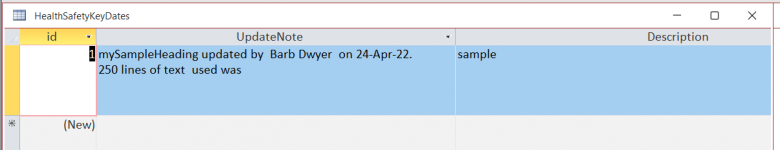Hi,
I am trying to use RunSQL update and I want to use 2 lines for 2 sentences to store. I am trying to use vbCrLf, can I use this in the SQL Line? (eg & vbCrLf &)
This works fine is MgsBox etc.
If not is there another way I can do this please?
Thank you
I am trying to use RunSQL update and I want to use 2 lines for 2 sentences to store. I am trying to use vbCrLf, can I use this in the SQL Line? (eg & vbCrLf &)
This works fine is MgsBox etc.
If not is there another way I can do this please?
Thank you
Code:
DoCmd.RunSQL "UPDATE HealthSafetyKeyDates SET UpdateNote = Forms.HealthSafety.cbxFireHeading & ' updated by ' & Forms.Menu.UserDescription & ' on ' & date() & '.' & vbCrLf & Forms.HealthSafety.txtcount & ' used was ' WHERE Description = Forms.HealthSafety.cbxFireHeading"