taball0829
New member
- Local time
- Yesterday, 23:57
- Joined
- Feb 23, 2018
- Messages
- 28
On this form, I would expect the user to enter a date in the "First day..." and choose month, quarter, or year. I would like to show the resultant "Last day..." on this form AND on another form along with a text "is the last day of the "& Interval.
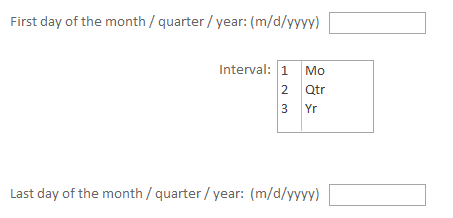
I am thinking I need a Case attached to OnChange in both the "First day..." and "Interval," as I can't expect the user to necessarily ever go to "Last day..." to use GotFocus. I use a button on this form to go to the next form, but would rather display the last day before they click on the button, so I do not want the calculation to be OnClick for the button.
Can I Case on the ID of the Interval listbox?
It is safe to presume I know very little about VBA!
I am thinking I need a Case attached to OnChange in both the "First day..." and "Interval," as I can't expect the user to necessarily ever go to "Last day..." to use GotFocus. I use a button on this form to go to the next form, but would rather display the last day before they click on the button, so I do not want the calculation to be OnClick for the button.
Can I Case on the ID of the Interval listbox?
It is safe to presume I know very little about VBA!
