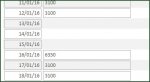Dear Experts,
Wish you are well.
I have a table as following:
trn_date
amount
data as:
1/1/16-1000
1/1/16-350
5/1/16-5000
18/1/16-6000
18/1/16-(-10000)
20/1/16-500
31/1/16-250
and I need report as following till 20/1/16
1/1/1-1350
2/1/16-1350
3/1/16-1350
4/1/16-1350
5/1/16-6350
6/1/16-6350
7/1/16-6350
8/1/16-6350
9/1/16-6350
10/1/16-6350
11/1/16-6350
12/1/16-6350
13/1/16-6350
14/1/16-6350
15/1/16-6350
16/1/16-6350
17/1/16-6350
18/1/16-2350
19/1/16-2350
20/1/16-2850
what is the process?
Wish you are well.
I have a table as following:
trn_date
amount
data as:
1/1/16-1000
1/1/16-350
5/1/16-5000
18/1/16-6000
18/1/16-(-10000)
20/1/16-500
31/1/16-250
and I need report as following till 20/1/16
1/1/1-1350
2/1/16-1350
3/1/16-1350
4/1/16-1350
5/1/16-6350
6/1/16-6350
7/1/16-6350
8/1/16-6350
9/1/16-6350
10/1/16-6350
11/1/16-6350
12/1/16-6350
13/1/16-6350
14/1/16-6350
15/1/16-6350
16/1/16-6350
17/1/16-6350
18/1/16-2350
19/1/16-2350
20/1/16-2850
what is the process?
Last edited: