neuroman9999
Member
- Local time
- Yesterday, 18:39
- Joined
- Aug 17, 2020
- Messages
- 827
Can anyone here tell me how to do this? I don't want word doing anything for me. I want to shut off any and all auto-anything that is automatically turned on when word is bought, a new doc is created or an old doc is opened and modified. Is there one place in the interface that I can get this done? or are there different locales that can stop formatting annoyances with regard to different features of the program? Here are some things I want to get rid of:
=> auto-numbering the first line of text in a block of text that I highlight. obviously I'm trying to number the highlighted lines and not just the first one (see image 1).
=> the auto-setting of line spacing (like before and after that one can see in the margin formatting menu (see image 2).
=> the auto-indentation of every line of text in the doc when only one line is highlighted and the ""left align"" or ""right align"" button is pressed (see image 3).
any help here? Any word experts around?
thanks.
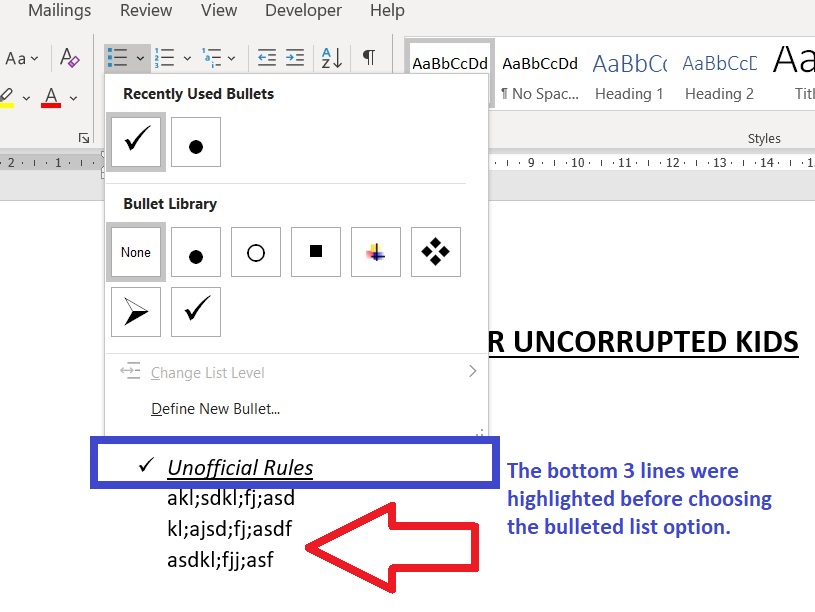
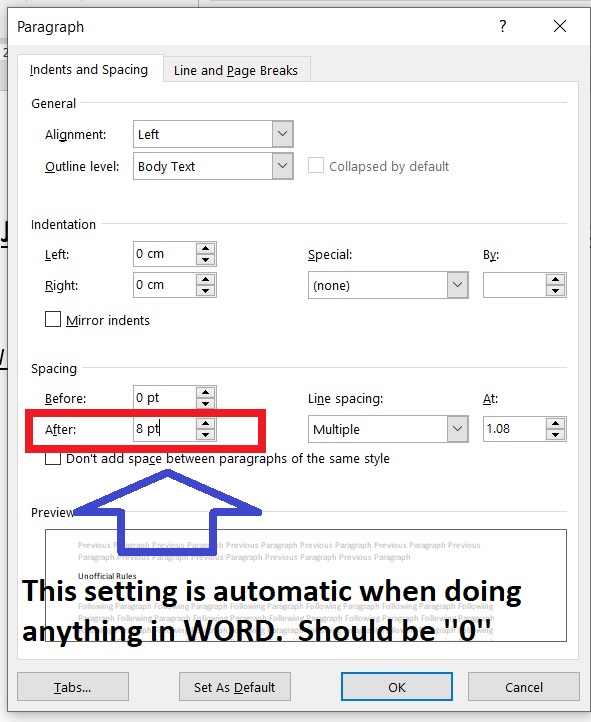
=> auto-numbering the first line of text in a block of text that I highlight. obviously I'm trying to number the highlighted lines and not just the first one (see image 1).
=> the auto-setting of line spacing (like before and after that one can see in the margin formatting menu (see image 2).
=> the auto-indentation of every line of text in the doc when only one line is highlighted and the ""left align"" or ""right align"" button is pressed (see image 3).
any help here? Any word experts around?
thanks.

