Good Afternoon All!
im doing the DB splitting in front_end and back_end, but i notice that in the front_end im missing the "table link" (check pictures) but besides that the rest seems to work fine. In the back_end everything is working fine.
Details: in the front_end only one table has the correct "table link" (pic1) while the rest of tables dont have any link which makes me think of a bug ?
I tried to split the DB in both ways, with the wizard and manualy (create 2 new DB and in the first import just the tables and on the second import the rest of objects and after link the tables) but in both cases the result is the same. Also i tried to delete and recreate the relationship on the back_end but it didnt help.
Anyone have a clue of why its happening ?
pic1
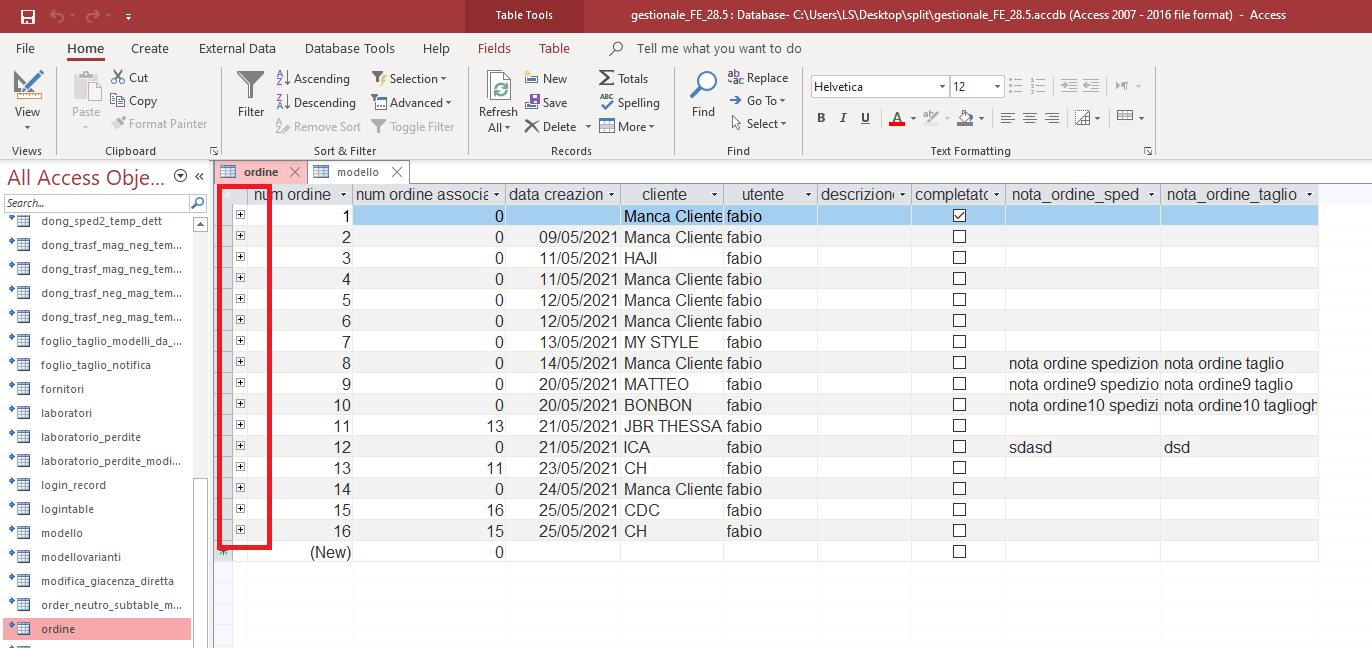
pic2
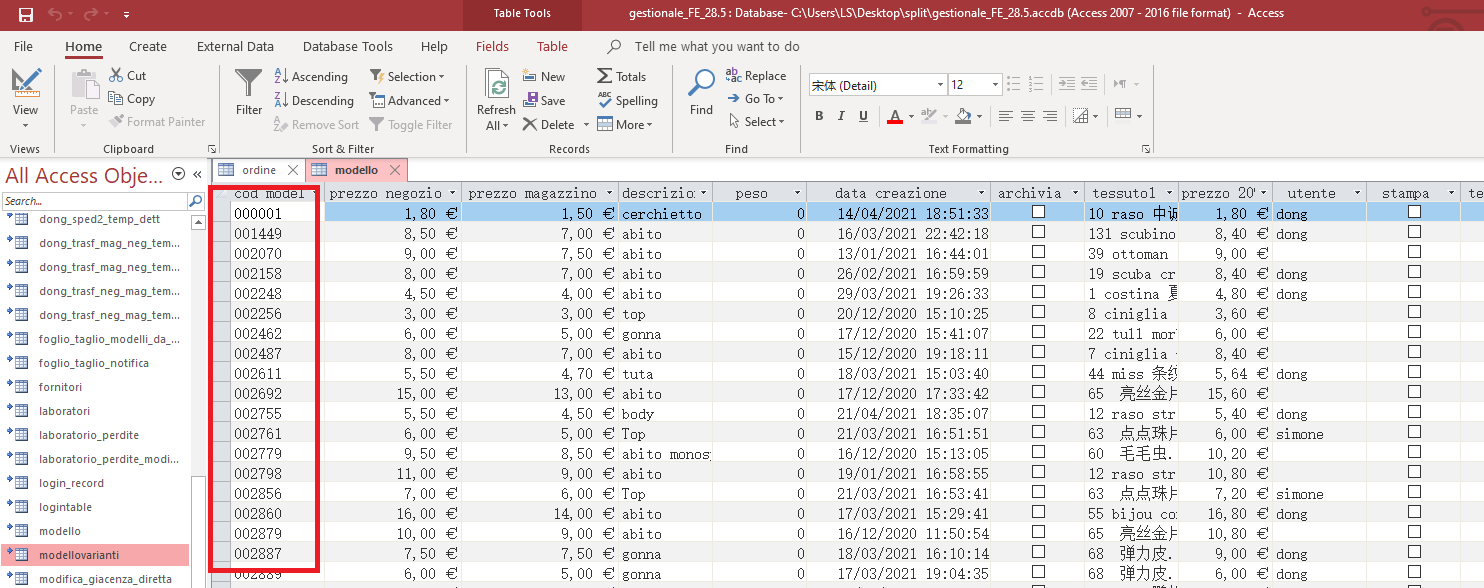
im doing the DB splitting in front_end and back_end, but i notice that in the front_end im missing the "table link" (check pictures) but besides that the rest seems to work fine. In the back_end everything is working fine.
Details: in the front_end only one table has the correct "table link" (pic1) while the rest of tables dont have any link which makes me think of a bug ?
I tried to split the DB in both ways, with the wizard and manualy (create 2 new DB and in the first import just the tables and on the second import the rest of objects and after link the tables) but in both cases the result is the same. Also i tried to delete and recreate the relationship on the back_end but it didnt help.
Anyone have a clue of why its happening ?
pic1
pic2
