IvaanGarciia
Member
- Local time
- Yesterday, 17:48
- Joined
- Mar 5, 2020
- Messages
- 37
Hi,
I got an Querie called RF Tracking Query, and I want to do a query from code liked to that query.
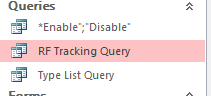
I'm trying to doing via the next code, in this case I want to bring back values, ingressing value on textbox and execute it from a button.
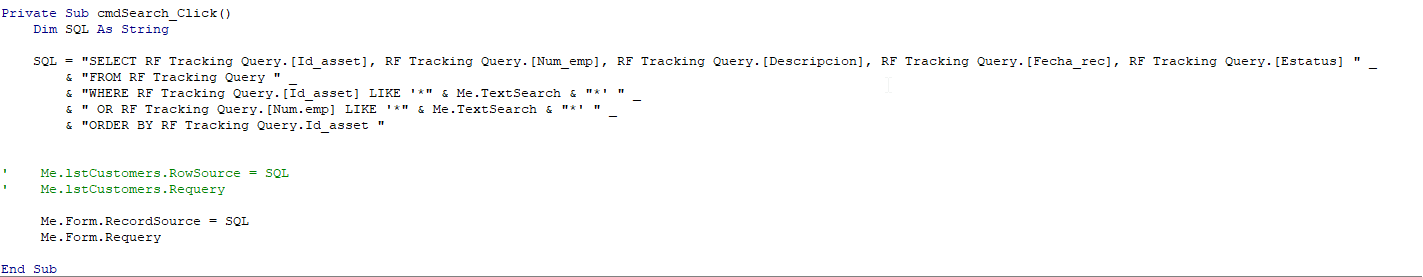
I got some txtbox linked to the RF Tracking query to view the info ,but for any reason not works, anyone knows what is my issue here.
regards,
I got an Querie called RF Tracking Query, and I want to do a query from code liked to that query.
I'm trying to doing via the next code, in this case I want to bring back values, ingressing value on textbox and execute it from a button.
I got some txtbox linked to the RF Tracking query to view the info ,but for any reason not works, anyone knows what is my issue here.
regards,
