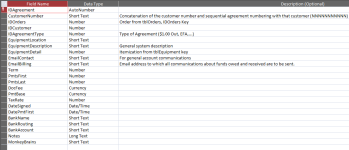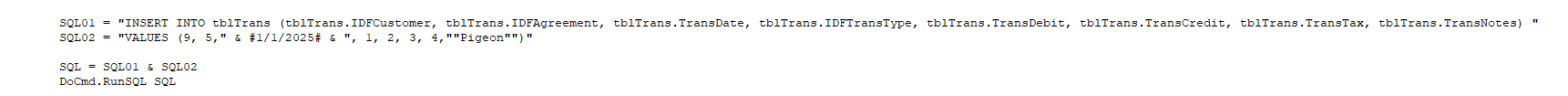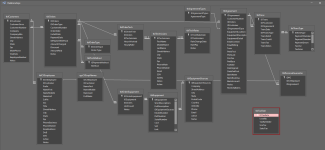brucemc777
Member
- Local time
- Today, 01:46
- Joined
- Nov 1, 2012
- Messages
- 88
I've been fighting to crack this nut for several days now but i am losing what's left of my mind. The cold medicine is not helping-
Because i am awfully new in this i will likely give more details than need be, better more than too few.
We are working with two tables and a form.
tblAgreement (attach: tblAgreement.png): User input of items such as the term, in months, that the agreement is for, the monthly payment, etc., and foreign keys to other tables
tblTrans (attach: tbleTrans.png): To hold the debit/credit transactions along with info on those transactions and foreign keys.
frmInputAgreement (attach: frmInputAgreement.png): A user form for information input, based on tblAgreement, with some of the completed form to be used to establish records in tblTrans.
frmInputAgreement is brought up from another form which has the information for a customer order to install equipment on their property. That information is stored in tblAgreement. Once all the needed fields are completed a cmd button becomes visible that the user would click and a basic cash flow set of records are established in the table tblTrans. Instead of creating a new table for every customer specific work order/installation, one is being used with accounts identified by both the customer number and the order number (as a customer sometimes has more than one installation), and the tblTrans holds both debit and credit information.
The issue i am facing is that though tblTrans plainly has the fields in it that i wish to store the information from the form (frmInputAgreement) in, Access is telling me it cannot find the fields (attach: Error 3127.png). The VBA entering of the SQL is shown in attachment "VBA SQL.png" where you will see i am using dummy values to eliminate possible issues in the VALUES from the form - i am right now focused on just getting the record to be appended in the table. The resultant SQL is shown in the image i included from the VBE Immediate Window, attach: "Immediate SQL.png".
I know i must be doing something technically stupid, but i have tried renaming the fields, running the compact and repair routine, creating a new table by another name, wrote the SQL statement with the table name and field name, and wrote it without the table name, tried brackets (wrong), repeated internet searches and watching many videos and probably several other shots in the dark, besides swearing and getting stressed out, for i know i probably have seen the solution and i likely just didn't catch it.
Would someone please help out, it would seem that yelling at the screen "It is NOT unknown, it is right there!!!" does not help.
Many thanks for your expertise and kind consideration,
-Bruce
Because i am awfully new in this i will likely give more details than need be, better more than too few.
We are working with two tables and a form.
tblAgreement (attach: tblAgreement.png): User input of items such as the term, in months, that the agreement is for, the monthly payment, etc., and foreign keys to other tables
tblTrans (attach: tbleTrans.png): To hold the debit/credit transactions along with info on those transactions and foreign keys.
frmInputAgreement (attach: frmInputAgreement.png): A user form for information input, based on tblAgreement, with some of the completed form to be used to establish records in tblTrans.
frmInputAgreement is brought up from another form which has the information for a customer order to install equipment on their property. That information is stored in tblAgreement. Once all the needed fields are completed a cmd button becomes visible that the user would click and a basic cash flow set of records are established in the table tblTrans. Instead of creating a new table for every customer specific work order/installation, one is being used with accounts identified by both the customer number and the order number (as a customer sometimes has more than one installation), and the tblTrans holds both debit and credit information.
The issue i am facing is that though tblTrans plainly has the fields in it that i wish to store the information from the form (frmInputAgreement) in, Access is telling me it cannot find the fields (attach: Error 3127.png). The VBA entering of the SQL is shown in attachment "VBA SQL.png" where you will see i am using dummy values to eliminate possible issues in the VALUES from the form - i am right now focused on just getting the record to be appended in the table. The resultant SQL is shown in the image i included from the VBE Immediate Window, attach: "Immediate SQL.png".
I know i must be doing something technically stupid, but i have tried renaming the fields, running the compact and repair routine, creating a new table by another name, wrote the SQL statement with the table name and field name, and wrote it without the table name, tried brackets (wrong), repeated internet searches and watching many videos and probably several other shots in the dark, besides swearing and getting stressed out, for i know i probably have seen the solution and i likely just didn't catch it.
Would someone please help out, it would seem that yelling at the screen "It is NOT unknown, it is right there!!!" does not help.
Many thanks for your expertise and kind consideration,
-Bruce