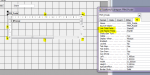Hi! I'm a novice MS Access user, although I have been taking Beginner classes online to learn as much as I can.
I am stuck with a problem I haven't been able to find the answer to online and would greatly appreciate and help or advice because fixing this will help make my work life so much easier!
I have a form with a subform. When I add records to the subform, the records only save while I am on the same record number of the main form. If I go to Record 2 of the main form to create a new sub form record, then I lose the changes I made when I scroll between the main forms records.
The Database I made has contact information at the top of the form and each new record of the main form is for a new contact. Example: Record 1 is for ABC Company. Record Two is for DEF Company. The Subform I'm trying to make would allow me type in phone calls, etc. for each company. For example, for ABC Company, I'd like to put one record on the subform if they called me yesterday and how I resolved the question. Then I'd like to create a second record for ABC company tomorrow if they call me tomorrow and be able to scroll through the records. If I leave ABC Company's record and go to DEF Company's record, then I lose the data I typed into Record 2 and 3, etc. for ABC Company. The same goes for if I type in Record 2 and Record 3 into DEF Company's record, then I lose the data I typed into Record 2 and 3 if I go back to ABC Company's record. This has been so frustrating. I'd love this to work so I can log all of my phone calls for each company I work with.
Any advice or help would be greatly appreciated! I'm still learning and don't know a lot about the parent/child relationships or how to fix this, but I'm a quick learner and any advice would be helpful!
Thank you!
Marissa
I am stuck with a problem I haven't been able to find the answer to online and would greatly appreciate and help or advice because fixing this will help make my work life so much easier!
I have a form with a subform. When I add records to the subform, the records only save while I am on the same record number of the main form. If I go to Record 2 of the main form to create a new sub form record, then I lose the changes I made when I scroll between the main forms records.
The Database I made has contact information at the top of the form and each new record of the main form is for a new contact. Example: Record 1 is for ABC Company. Record Two is for DEF Company. The Subform I'm trying to make would allow me type in phone calls, etc. for each company. For example, for ABC Company, I'd like to put one record on the subform if they called me yesterday and how I resolved the question. Then I'd like to create a second record for ABC company tomorrow if they call me tomorrow and be able to scroll through the records. If I leave ABC Company's record and go to DEF Company's record, then I lose the data I typed into Record 2 and 3, etc. for ABC Company. The same goes for if I type in Record 2 and Record 3 into DEF Company's record, then I lose the data I typed into Record 2 and 3 if I go back to ABC Company's record. This has been so frustrating. I'd love this to work so I can log all of my phone calls for each company I work with.
Any advice or help would be greatly appreciated! I'm still learning and don't know a lot about the parent/child relationships or how to fix this, but I'm a quick learner and any advice would be helpful!
Thank you!
Marissa