Hi all,
I have a form with a sub form and 2 forms within the sub form
I want to display data in the subform from one of the forms within the subform
But when I link a control in the subform from the form within the subform, expression builder indicates the form with a green icon and no categories to select
any way to navigate around this?
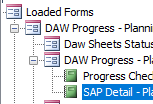
I have a form with a sub form and 2 forms within the sub form
I want to display data in the subform from one of the forms within the subform
But when I link a control in the subform from the form within the subform, expression builder indicates the form with a green icon and no categories to select
any way to navigate around this?
