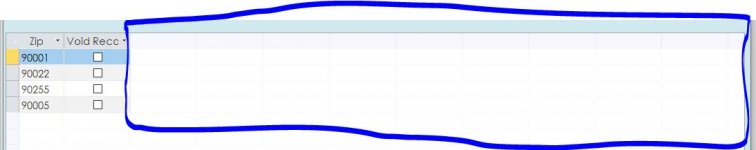mloucel
Member
- Local time
- Today, 01:22
- Joined
- Aug 5, 2020
- Messages
- 149
I Created a Subform based on a Query, it works fine, BUT:
Everytime the the form/subform opens the subform displays all the records I set on the query, but the subform ALWAYS creates extra space at the end that certainly makes no harm at all, but is just distracting and is in the back of my head "How can I get rid of this?"
Please kindly see the picture attached..
Everytime the the form/subform opens the subform displays all the records I set on the query, but the subform ALWAYS creates extra space at the end that certainly makes no harm at all, but is just distracting and is in the back of my head "How can I get rid of this?"
Please kindly see the picture attached..