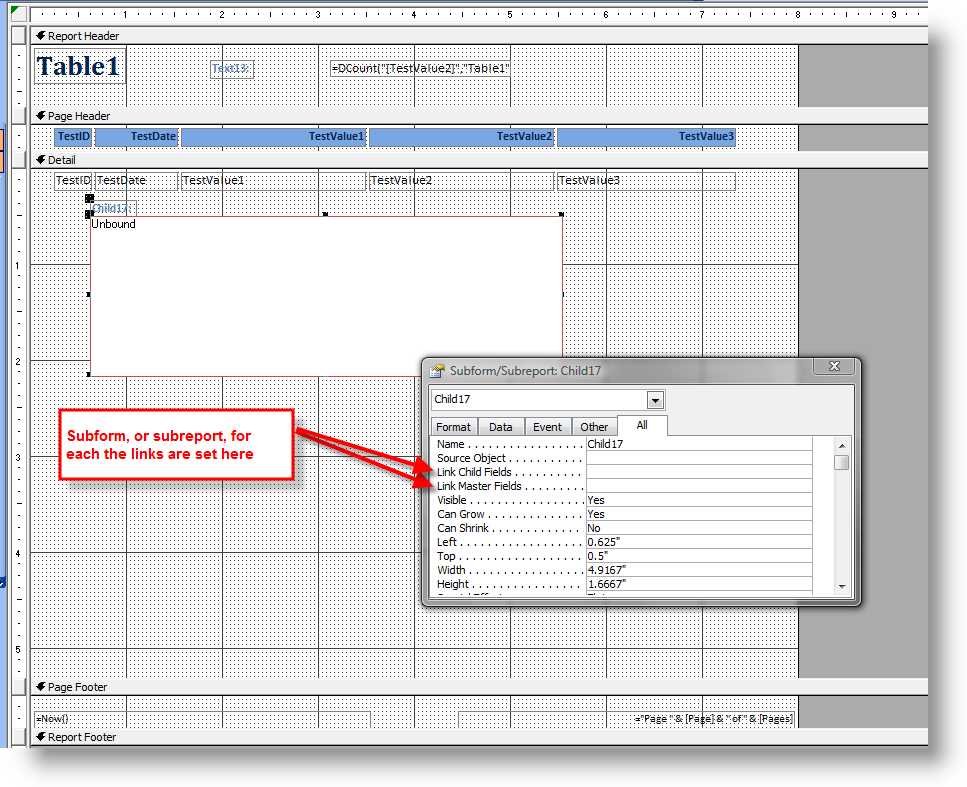I put a subreport in a report so that I could show some data from another query. If I open the report that has the subreport, one of the rows of data is missing. If I open the subreport by itself, the row is there. I tried adjusting the space between the detail and Page footer, but that wasn't the problem. Anyone have any thoughts? 
Thanks.
Thanks.