I'm trying to find a work around for this problem.
I have a report with subreports.
When the query feeding the subreports return null, the supreport will not show up in Print Preview.
It will however show up in Report View.
I read somewhere to use a union query for the record source for the supreports to return something instead of null, however I'm not sure how to accomplish that.
How can I do this?
REPORT VIEW
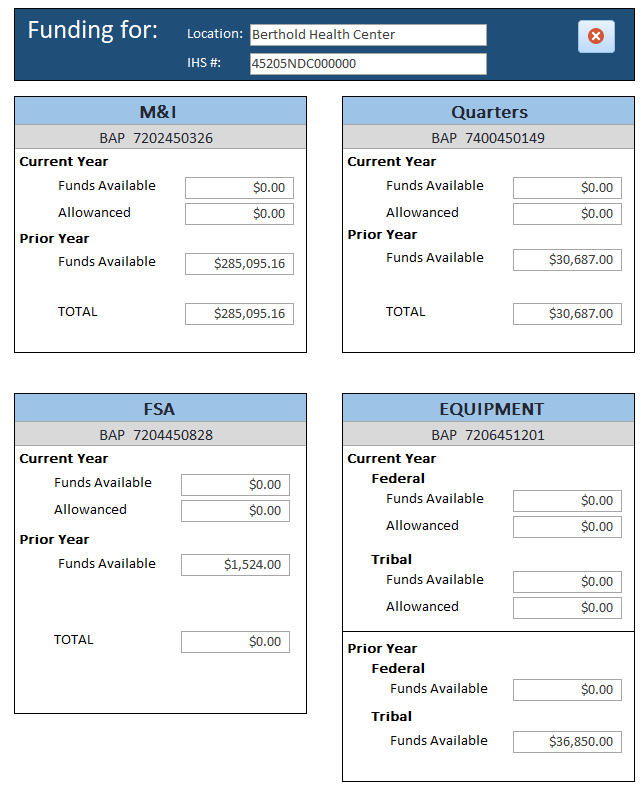
PRINT PREVIEW
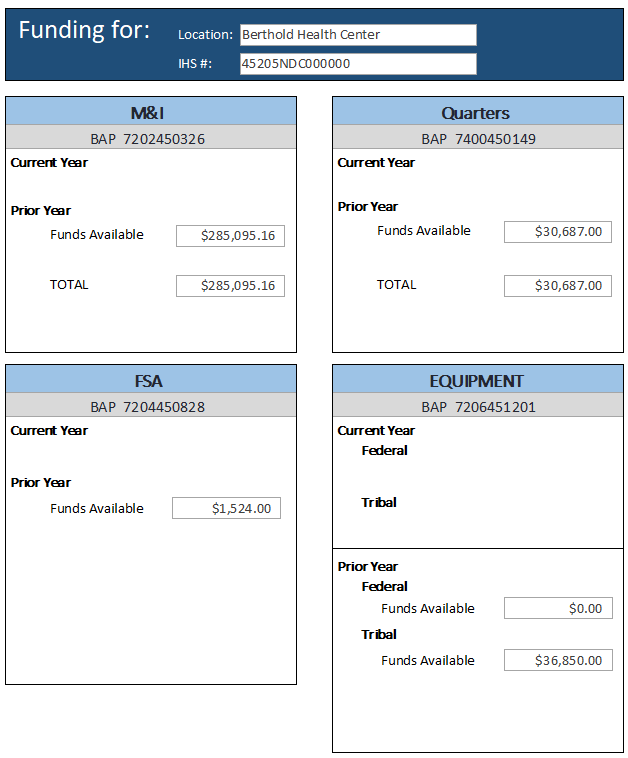
I have a report with subreports.
When the query feeding the subreports return null, the supreport will not show up in Print Preview.
It will however show up in Report View.
I read somewhere to use a union query for the record source for the supreports to return something instead of null, however I'm not sure how to accomplish that.
How can I do this?
REPORT VIEW
PRINT PREVIEW
