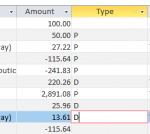mtagliaferri
Registered User.
- Local time
- Today, 16:13
- Joined
- Jul 16, 2006
- Messages
- 519
I have a form in datasheet view with multiple entries, one column named 'amount' containing amount and the other column named 'Type' containing a single letter (P as Payment and D as Deduction) the datasheet can contain payments and deductions. I need to place two unbound text boxes in the footer of the form one will have the sum of all payments and the other the sum of the deductions.
I am struggling with the formula in the Control Source, what should I have to Sum If Type equals to D or P
Thanks
I am struggling with the formula in the Control Source, what should I have to Sum If Type equals to D or P
Thanks