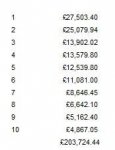I have a report that brings back the top ten items by cost value,
This is on the report detail, as a cancel event peice of code.
On the same report, i want to sum up the cost price in the footer, but when i sum the control '=sum([Cost]) in the group footer, it seems to sum the whole of the items in the cost column, and not just the top 10.
But when i export the report it to excel, it seems to be adding up correctly.
Enclosed snapshots show report in access, including the sum in the footer, and the report in excel which is the correct figure.
What have i done wrong ?
This is on the report detail, as a cancel event peice of code.
On the same report, i want to sum up the cost price in the footer, but when i sum the control '=sum([Cost]) in the group footer, it seems to sum the whole of the items in the cost column, and not just the top 10.
But when i export the report it to excel, it seems to be adding up correctly.
Enclosed snapshots show report in access, including the sum in the footer, and the report in excel which is the correct figure.
What have i done wrong ?