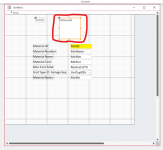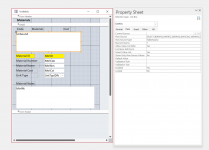First, since that was your post #1: Hello and welcome to the forum.
Second, a part of the problem that you will have here for a little while is, as you yourself noted, nomenclature. You don't know the words to use for a given problem. Frustrating though it may be, you should resign yourself to fumbling around until you pick up more of the useful terms for what you want to do. You will pick things up.
May I suggest your attention to a feature of the Xenforo software that runs this forum? Once you have posted your question, look at the bottom of a thread page to see "Similar Threads" - usually five threads filed by others that seem more or less similar to your problem.
Your question is perhaps a little bit ambiguous. It is that way because you aren't aware of the factors that go into providing an answer. Notice that you got several alternatives among the answers. That is because it wasn't quite clear as to exactly what you wanted. You could have been asking about returning a single record, or simply filtering the form so that it only shows a subset of the total number of records available to that form. (I took it as "subset of larger number of records with the ability to move between records.")
Another part of the question has to do with what you show in your list box. You (obviously) show a list and select something from it. But from where did Access get this list? How does it relate to the records being shown on the main form.
Providing details such as I mentioned will enable us to give you more specifically directed solutions. "Asking the right question" is amazingly hard until you see the trick to it: Provide us with a context in which your proposed/desired actions will occur. Once we know (a) what you want to do and (b) the context in which this will occur, we can help you a lot better.
You can look at the responses you got and decide if they tell you enough. BUT there is no harm in adding further comments, explanations, and questions to this thread. In fact, it is expected and quite commonplace. Since I'm not sure of your context, I won't offer another solution until you come back with other comments and questions as follow-up. But I thought you might like a little push in a good direction for future questions.
Finally, I might suggest some reading. When you want to do something that changes the behavior of a form, report, or control, you often need to do it in a context that exists only after the time that you opened the thing you want to somehow change. This usually requires either some very clever control definitions OR more commonly, you use an EVENT PROCEDURE to make changes.
Creating Event Procedures in Microsoft Access: If you need to automate an action from a single event of a control then you can write all of the necessary VBA code as an event procedure that is attached to the event property of that particular control. A procedure contains a series of Visual...

www.databasedev.co.uk
So what I just did is gave you a key phrase to look up. Call it a contribution to your vocabulary if you didn't know anything about events and event procedures yet.