Isaac
Lifelong Learner
- Local time
- Today, 13:56
- Joined
- Mar 14, 2017
- Messages
- 8,777
So it's been a while since I did this. I have a form in Access 365 with a tab control. On this tab control I plan to put the majority of the needed content.
But I hate the ultra-uber-modern way the Tabs look. They don't look at all like tabs. They are practically indistinguishable from each other, but for the caption. It's awful - just looks like a bunch of Words next to each other with no divider, and no "pressed" look (I know I can change the pressed color, but that's not really enough).
The first picture is how they look now.
The second picture is something I got off Google, a little bit more like I want it to look. Even the way Edge/Chrome tabs look, would be great. Anything more distinct.
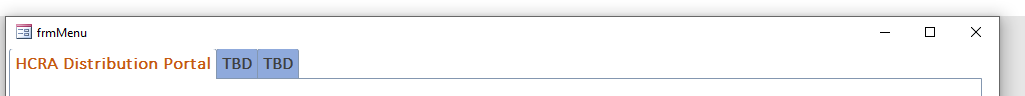
better:
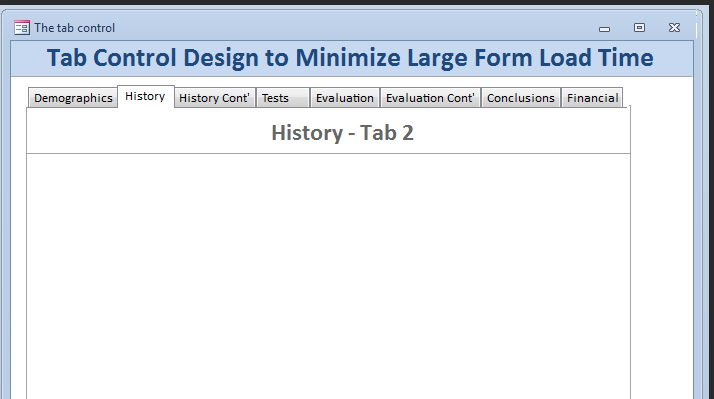
But I hate the ultra-uber-modern way the Tabs look. They don't look at all like tabs. They are practically indistinguishable from each other, but for the caption. It's awful - just looks like a bunch of Words next to each other with no divider, and no "pressed" look (I know I can change the pressed color, but that's not really enough).
The first picture is how they look now.
The second picture is something I got off Google, a little bit more like I want it to look. Even the way Edge/Chrome tabs look, would be great. Anything more distinct.
better:
