Hello, I need to create a tab control with a search box where the user will put in a portion employee name or ID number and will return with a list of possible employees. once the correct employee is selected, I want the subforms on the tab control to carry the employee information to add new records. I cannot figure this out. any help would be amazing
You are using an out of date browser. It may not display this or other websites correctly.
You should upgrade or use an alternative browser.
You should upgrade or use an alternative browser.
Tab Control with a search box (1 Viewer)
- Thread starter Sneale
- Start date
vba_php
Forum Troll
- Local time
- Today, 13:57
- Joined
- Oct 6, 2019
- Messages
- 2,880
your subform *control* is nothing more than a form object inside of another form object. you can insert a subform control through the ribbon or menu at the top on the appropriate tab. as far as your search is concerned, you would simply insert a button and put something like this behind the CLICK() event:
but of course, you have to bind your subform control to a table or query where you FULL dataset is that you want to filter out values from. you can also do this as the user is typing characters, key by key. I believe the event of the search box for that is called KEYPRESS() or KEYDOWN().
Code:
me.subform.form.filter = "[fieldName] LIKE " & """" & "*" & """" & me.searchBox & """" & "*" & """"
me.subform.form.filteron=trueAccessBlaster
Registered User.
- Local time
- Today, 11:57
- Joined
- May 22, 2010
- Messages
- 5,919
Not sure if this is what you are looking for. These are unbound search forms with tab controls.
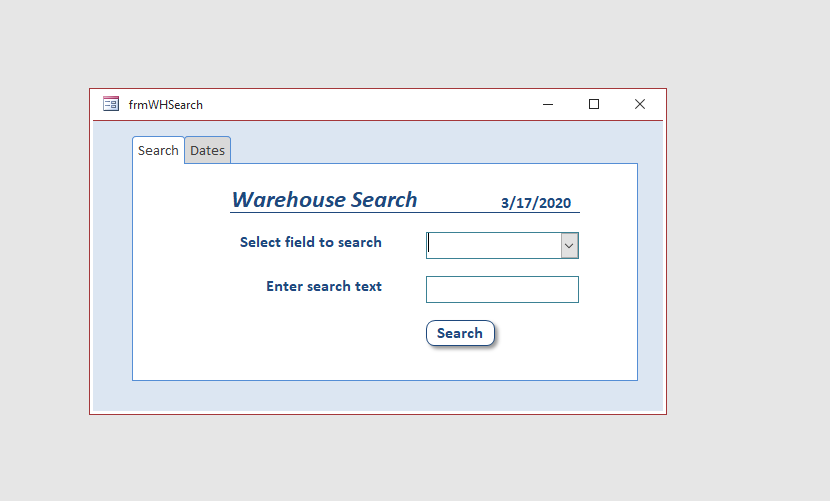
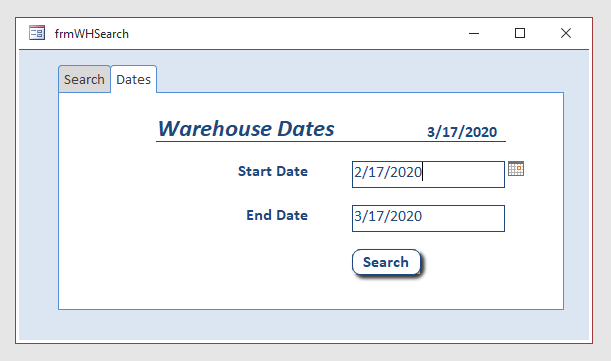
AccessBlaster
Registered User.
- Local time
- Today, 11:57
- Joined
- May 22, 2010
- Messages
- 5,919
I created theses a few years back, they are part of a SQL BE, but I should have the code if needed.
AccessBlaster
Registered User.
- Local time
- Today, 11:57
- Joined
- May 22, 2010
- Messages
- 5,919
Behind the search button..
And there is a module also.
Code:
Private Sub cmdWHSearch_Click()
On Error GoTo Form_Err
'*******************************************************************************
'Code adapted from
'http://www.techonthenet.com/access/forms/search2.php
'The purpose of this code is to match the value in the control "txtSearchString"
'and return all matching records, "like" txtSearchString.
'*******************************************************************************
If Len(cboSearchField) = 0 Or IsNull(cboSearchField) = True Then
MsgBox "You must select a field to search."
ElseIf Len(txtSearchString) = 0 Or IsNull(txtSearchString) = True Then
MsgBox "You must enter a search string."
Else
GCriteria = " [" & cboSearchField.Value & "] LIKE '*" & txtSearchString & "*'"
Form_frmWHSearch.RecordSource = "SELECT * FROM tblWarehouse INNER JOIN tblPurchData ON tblWarehouse.WarehouseID=tblPurchData.WarehouseID WHERE " & GCriteria
DoCmd.OpenReport "rptWHSearch", acViewPreview, , GCriteria
DoCmd.RunCommand acCmdFitToWindow
End If
Form_Exit:
Exit Sub
Form_Err:
MsgBox Err.Description
Resume Form_Exit
End SubAnd there is a module also.
Code:
'******************************Code Start**************************************
'This code is a modified version of the code that can be found at:
'http://www.techonthenet.com/access/forms/search2.php
'http://allenbrowne.com/casu-15.html
'http://www.access-programmers.co.uk/forums/forumdisplay.php?f=63
'http://www.accessforums.net/code-repository/
'http://www.accessmonster.com/Default.aspx
'http://support.microsoft.com
'http://www.fontstuff.com/access/acctut20.htm
'The original code has been modified by ********** from 07/2005 to 06/2012
'It is not to be altered or distributed,
'except as part of an application.
'******************************************************************************
Option Compare Database
Option Explicit
'******************************************************************************
'Global variable used to store search criteria
'******************************************************************************
Global GCriteria As StringAccessBlaster
Registered User.
- Local time
- Today, 11:57
- Joined
- May 22, 2010
- Messages
- 5,919
I know and to be honest I adapted some of this not fully understanding it either back in 2005, but we all have to start our jounrney somewhere.all that code might be a bit difficult for this person to take in, AB. :/
MajP
You've got your good things, and you've got mine.
- Local time
- Today, 14:57
- Joined
- May 21, 2018
- Messages
- 8,525
This does what you ask
1)Allow to filter by two filters (customer id, or customer name)
2)Select from filter list
3)Filter child records
4)add new child records to the choosen customer
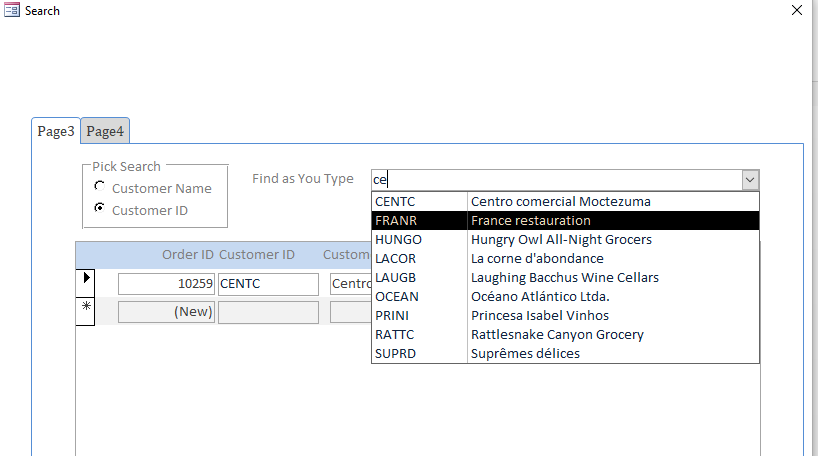
Using a class module you basically can do this in one line of code
1)Allow to filter by two filters (customer id, or customer name)
2)Select from filter list
3)Filter child records
4)add new child records to the choosen customer
Using a class module you basically can do this in one line of code
Code:
Dim FAYT_Cust As New FindAsYouTypeCombo
Private Sub Form_Load()
FAYT_Cust.InitalizeFilterCombo Me.CmboCust, "CompanyName"
End Sub
Private Sub Frame6_AfterUpdate()
Select Case Frame6
Case 1
FAYT_Cust.FilterFieldName = "CompanyName"
Case 2
FAYT_Cust.FilterFieldName = "CustomerID"
End Select
End SubAttachments
AccessBlaster
Registered User.
- Local time
- Today, 11:57
- Joined
- May 22, 2010
- Messages
- 5,919
He only has only six posts so he may have moved on. There are tons of resources I showed a few.yes, true. I even overloaded him I think.
I havent moved on just yet. Been pulled away by other pressing issues. Thank you all for the clarifications. I will see what I can do and come back if there are any other questions or I get stuck. (I am relatively new to Access and am fumbling through with youtube and a couple books.)
Similar threads
- Replies
- 10
- Views
- 480
- Replies
- 3
- Views
- 258
Users who are viewing this thread
Total: 1 (members: 0, guests: 1)
