I have two reports for my project
im trying to place a username in the report
surprisingly the second report accepets the username and displays properly in the report, whereas the first one is giving #error.
pretty confused. appreiciate your help
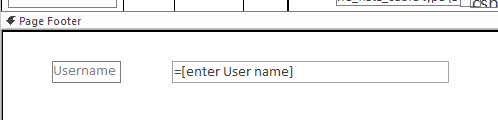
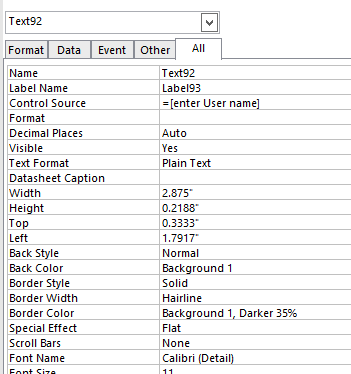
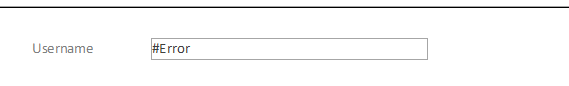
whereas the second form its working properly
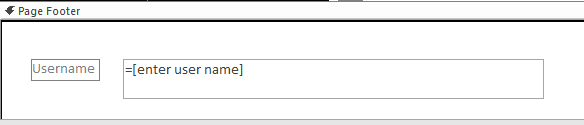
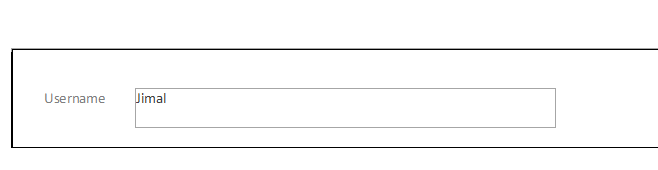
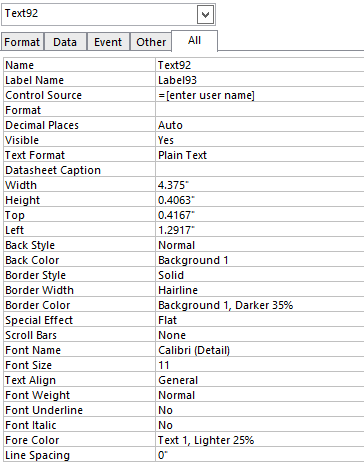
Appreciate your help in advance....im not a pro so please forgive my sillyness
im trying to place a username in the report
surprisingly the second report accepets the username and displays properly in the report, whereas the first one is giving #error.
pretty confused. appreiciate your help
whereas the second form its working properly
Appreciate your help in advance....im not a pro so please forgive my sillyness
