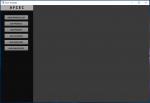qweeqweg
Member
- Local time
- Today, 07:02
- Joined
- Dec 12, 2019
- Messages
- 33
My Friends..
I would like a form with a sidebar of buttons on the left, adjacent to a subform on the right.
Each button is to open a different subform.
Each subform must open in the exact same spot
No doubt you have all seen this format a hundred times; buttons on the left, toggling a view on the right.
My current approach: See attached
My main form has the buttons lined up on the left, and to the right, I have inserted 6 subforms; one precisely atop of the other.
I have set the visibility of the subforms to 'False' in the main form's On Open Event.
I have manipulated the visibility of the forms accordingly within each button action. (Huge PITA)
This all works nicely.. but there has GOT to be an easier way. Can anyone volunteer a less cumbersome method?
Very much obliged for your time.
I would like a form with a sidebar of buttons on the left, adjacent to a subform on the right.
Each button is to open a different subform.
Each subform must open in the exact same spot
No doubt you have all seen this format a hundred times; buttons on the left, toggling a view on the right.
My current approach: See attached
My main form has the buttons lined up on the left, and to the right, I have inserted 6 subforms; one precisely atop of the other.
I have set the visibility of the subforms to 'False' in the main form's On Open Event.
I have manipulated the visibility of the forms accordingly within each button action. (Huge PITA)
This all works nicely.. but there has GOT to be an easier way. Can anyone volunteer a less cumbersome method?
Very much obliged for your time.