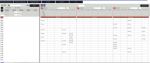Hello all,
I am looking for some basic suggestions on how to increase the speed in which my form and subforms load in my particular scenario. Attached is a screenshot of the form I am using to bring in a drivers work schedule for each day.
I already query just the records from the rides table pertaining to just that work week rather than the whole table. The issue is each driver schedule has 130 textboxes that cross-reference the time, vs the day and matches up to the driver. I have a function that loops through all the controls on the subform to lookup that combination.
My issue is that when the form loads or updates it takes 10-15 seconds for all three drivers showing to load.
Is there anything I can do to speed this up more without compromising the layout? Would a report help? Would changing the control source of each textbox help rather than the function looping through all the controls on the subform?
This form would be updated often with added, edited and delete records so I need to keep the data from just being a snapshot. Each cell has a right click menu so a variety of options for that ride can be triggered.
I am hoping for some suggestions to help out, this is exactly how I need the form to work, just faster, I know 130 controls per subform is too many.
Thanks
I am looking for some basic suggestions on how to increase the speed in which my form and subforms load in my particular scenario. Attached is a screenshot of the form I am using to bring in a drivers work schedule for each day.
I already query just the records from the rides table pertaining to just that work week rather than the whole table. The issue is each driver schedule has 130 textboxes that cross-reference the time, vs the day and matches up to the driver. I have a function that loops through all the controls on the subform to lookup that combination.
My issue is that when the form loads or updates it takes 10-15 seconds for all three drivers showing to load.
Is there anything I can do to speed this up more without compromising the layout? Would a report help? Would changing the control source of each textbox help rather than the function looping through all the controls on the subform?
This form would be updated often with added, edited and delete records so I need to keep the data from just being a snapshot. Each cell has a right click menu so a variety of options for that ride can be triggered.
I am hoping for some suggestions to help out, this is exactly how I need the form to work, just faster, I know 130 controls per subform is too many.
Thanks