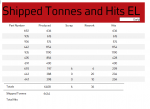Hi,
I have a report which tells me how many of each part were made, reworked or scraped. At the end of each row there is a column for the number of hits which is the total of all these mulitiplied by a number in a hidden coloumn which is unique to that part. this is done by using
=(Nz([Produced],0)+Nz([Scrap],0)+Nz([Rework],0))*[DoubleHit]
I want to get a total of this coloumn at the bottom of the report similar to the totals for the other coloumns, but when i click the totals tab it only offers me "Count". I've tried using a summing function in a txt box but that doesn't work.
Does anyone have any ideas how i might be able to have a total?
Thanks
I have a report which tells me how many of each part were made, reworked or scraped. At the end of each row there is a column for the number of hits which is the total of all these mulitiplied by a number in a hidden coloumn which is unique to that part. this is done by using
=(Nz([Produced],0)+Nz([Scrap],0)+Nz([Rework],0))*[DoubleHit]
I want to get a total of this coloumn at the bottom of the report similar to the totals for the other coloumns, but when i click the totals tab it only offers me "Count". I've tried using a summing function in a txt box but that doesn't work.
Does anyone have any ideas how i might be able to have a total?
Thanks