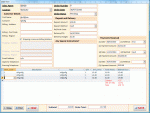Hi,
(See Attatchment First)...
I'm trying to get the sub-form to display 'Subtotal', 'VAT' and 'Total' rows. And at the same time I want them to automatically calculate the values.
How can I do this?
The subform is being pulled from a query as a Datasheet.
Would really appreciate all the help, I've already spent days trying to figure this out but I'm completely blank!
Thanks
(See Attatchment First)...
I'm trying to get the sub-form to display 'Subtotal', 'VAT' and 'Total' rows. And at the same time I want them to automatically calculate the values.
How can I do this?
The subform is being pulled from a query as a Datasheet.
Would really appreciate all the help, I've already spent days trying to figure this out but I'm completely blank!
Thanks