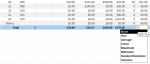isladogs
MVP / VIP
- Local time
- Today, 14:07
- Joined
- Jan 14, 2017
- Messages
- 18,209
After 20 years of using Access, it amazes me how often I come across features that I've never seen before
Whilst looking at various datasheets (both tables/queries) in a client database recently, I noticed several had a totals row - something I had never seen before.
If this is used, it is displayed at the bottom in bold
As you can see from the screenshot, there are various options to choose from

Apparently this has been available since A2007 and can also be used in the datasheet part of a split form
This link explains how to set it up: https://support.office.com/en-us/article/display-column-totals-in-a-datasheet-using-a-totals-row-8f1f89c4-7f86-4113-a836-291ac3ea446e
However there are certain things to consider
a) only one label is possible so if you use e.g. count for one field and sum for the others, these aren't marked in any way
b) totals rows are not transferred to a query from the table.
c) Similarly the totals row isn't carried forward to a report
Now it may be everyone else knew about this apart from me
However, as its good practice NEVER to allow end users to work with tables or queries direct, can anyone tell me any real use for this 'feature'
Whilst looking at various datasheets (both tables/queries) in a client database recently, I noticed several had a totals row - something I had never seen before.
If this is used, it is displayed at the bottom in bold
As you can see from the screenshot, there are various options to choose from
Apparently this has been available since A2007 and can also be used in the datasheet part of a split form
This link explains how to set it up: https://support.office.com/en-us/article/display-column-totals-in-a-datasheet-using-a-totals-row-8f1f89c4-7f86-4113-a836-291ac3ea446e
However there are certain things to consider
a) only one label is possible so if you use e.g. count for one field and sum for the others, these aren't marked in any way
b) totals rows are not transferred to a query from the table.
c) Similarly the totals row isn't carried forward to a report
Now it may be everyone else knew about this apart from me
However, as its good practice NEVER to allow end users to work with tables or queries direct, can anyone tell me any real use for this 'feature'
Attachments
Last edited: