Hi, everyone ,
i am looking for a VBA Code for excel worksheet that finds "All Possible paths & Duration as per the Directed Graph"
Given Data in Cells:
A2 to C7
E5 & F5
Result in Cells:
E8 to F11
The Model is shown in attached image.
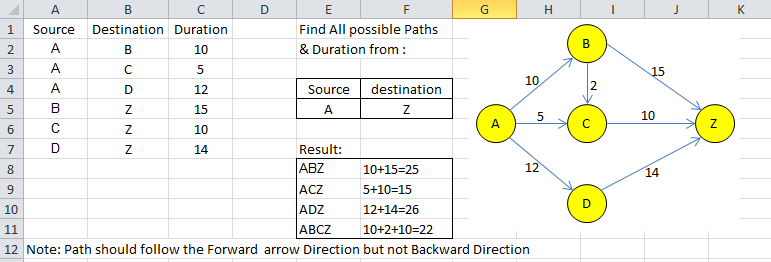
i am looking for a VBA Code for excel worksheet that finds "All Possible paths & Duration as per the Directed Graph"
Given Data in Cells:
A2 to C7
E5 & F5
Result in Cells:
E8 to F11
The Model is shown in attached image.
