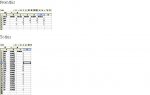Hi,
I'd like to transpose some data in Access but am not sure how to go about it.
The attached file shows the source data and the desired result (used Excel screen shots but need to do this in Access)
I understand I might be able to do this in Excel with arrays, but the workflow would be more fluid in Access.
Any ideas would be great.
Thanks
I'd like to transpose some data in Access but am not sure how to go about it.
The attached file shows the source data and the desired result (used Excel screen shots but need to do this in Access)
I understand I might be able to do this in Excel with arrays, but the workflow would be more fluid in Access.
Any ideas would be great.
Thanks