Babycat
Member
- Local time
- Today, 19:06
- Joined
- Mar 31, 2020
- Messages
- 297
Hi everyone,
I am making an inventory management db which is mainly to track the import and export items. For import form, my idea is as below picture.
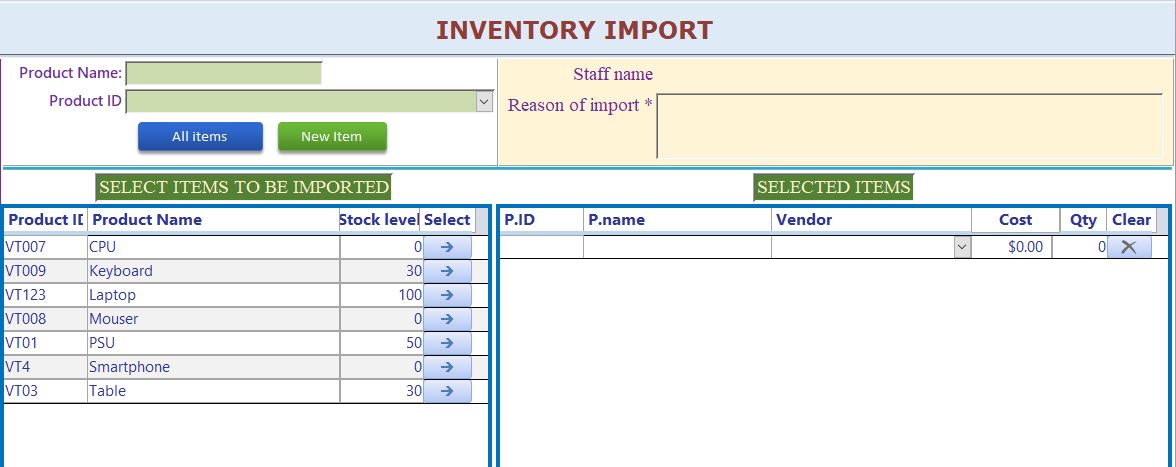
There are 2 subfroms (continous form). Left one is to show filtered items (in case table TBLPRODUCT has huge number of item).
User can select item they want by clicking "select" button, the selected item (ProductID and ProductName) will be then shown in right subform. They will later select Vendor name and key in Cost, Quantity for each item.
Left subform is working well with following filtering code
But for right subform, I have not configured out the good way to implement. I tried to make TBLTEMP to temporary store selected items until the session finish. but I am struggling when insert record into table TBLTEMP...
Anyone can help me to suggest the way to handle this right subform?
P/S: I have attached the db zip file
Appreciated and regards.
I am making an inventory management db which is mainly to track the import and export items. For import form, my idea is as below picture.
There are 2 subfroms (continous form). Left one is to show filtered items (in case table TBLPRODUCT has huge number of item).
User can select item they want by clicking "select" button, the selected item (ProductID and ProductName) will be then shown in right subform. They will later select Vendor name and key in Cost, Quantity for each item.
Left subform is working well with following filtering code
Code:
SQL = "SELECT * FROM TBLPRODUCT " _
& " WHERE " _
& ProductID_Criteria _
& ProductName_Criteria _
& " ORDER BY TBLPRODUCT.ProductName;"
Forms!FrmImport!SubFrmTable.Form.RecordSource = SQLBut for right subform, I have not configured out the good way to implement. I tried to make TBLTEMP to temporary store selected items until the session finish. but I am struggling when insert record into table TBLTEMP...
Anyone can help me to suggest the way to handle this right subform?
P/S: I have attached the db zip file
Appreciated and regards.
Attachments
Last edited:
