A weird thing is happening. There is this continuous form.
It has a calculated field with the value: =Nz([OrderAmount]-[AmountReturned],0)
Some records display a #Type! error. When refreshed (F5), the correct value is displayed, but this time other records display this error. It seems completely random. I don't think there really is a type mismatch in the database, because a simple refresh wouldn't fix that.
-it worked fine for 5 years in Access 2010, since we are using 2016 it started.
-it doesn't only happen with a huge amount of records, also when only 15 records are displayed.
Do you know of any difference between Access 2010 and 2016 that might cause this? Someone experienced this too? All help would be welcome!
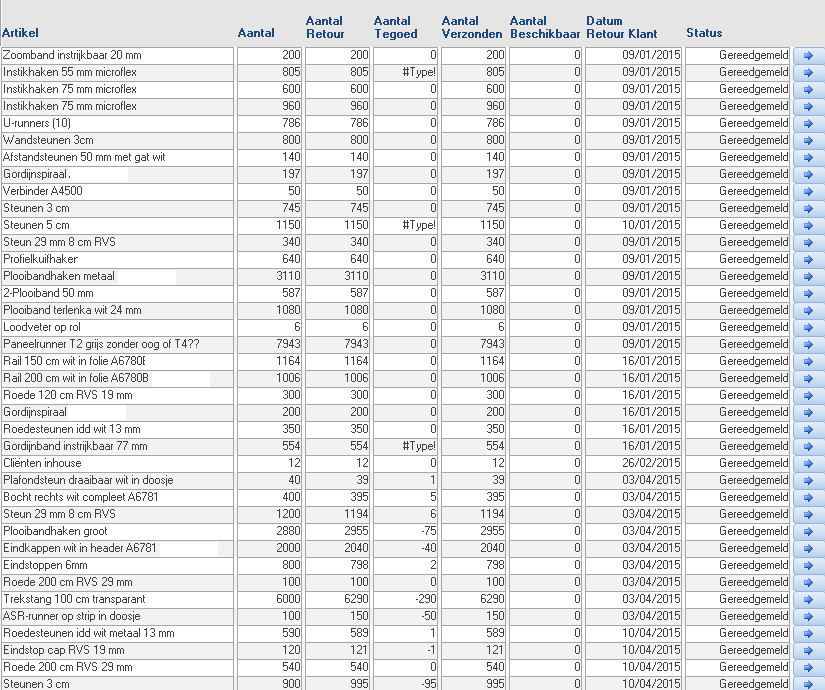
It has a calculated field with the value: =Nz([OrderAmount]-[AmountReturned],0)
Some records display a #Type! error. When refreshed (F5), the correct value is displayed, but this time other records display this error. It seems completely random. I don't think there really is a type mismatch in the database, because a simple refresh wouldn't fix that.
-it worked fine for 5 years in Access 2010, since we are using 2016 it started.
-it doesn't only happen with a huge amount of records, also when only 15 records are displayed.
Do you know of any difference between Access 2010 and 2016 that might cause this? Someone experienced this too? All help would be welcome!
