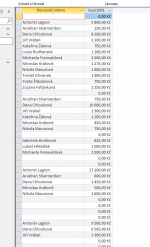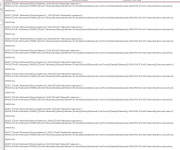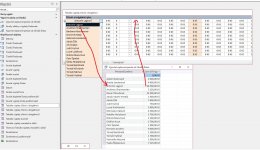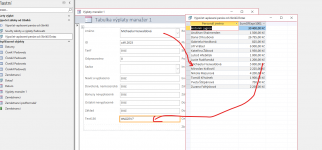Hello, according to the pictures, I have tables grouped by name and totaled amounts. But now I need to group it and add it all up. So that the query contains only the name once and the sums added together. And if I don't see zero values there, I'll be happy 
Union all and group by (2 Viewers)
- Thread starter Gedy
- Start date