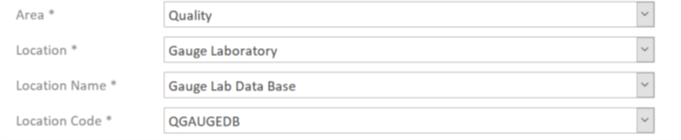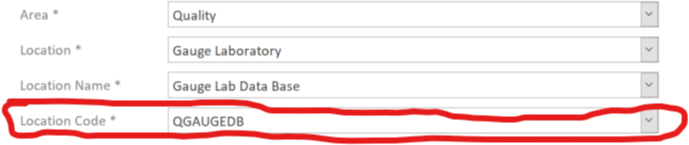meiteniite89
New member
- Local time
- Today, 22:57
- Joined
- Aug 13, 2020
- Messages
- 23
Hello,
I have Form ALLDataUpdate based on query from two tables: tblData and tblArea.
My Query works nicely until I need to update info. tblData needs to be updated based on what user inputs, but tblArea should not be updated. tblArea is only there to provided 3 combo boxes to choose Area, Location, Location Name, Location Code. Location Code is the one that is stored in both tables, therefore works like a link between tables in query.
I have tried to set Area, Location, Location Name as DLookup option, but then they are locked for manual changes, for example, if I need to change Location or Area completely. I tried to use Me.Area.Undo, on button click event, but it doesn't do anything. It still overwrites info in tblArea giving it a new Location Code.
Currently after every update I have to delete all tblArea and using saved import, add it all again from Excel sheet. It is working, but slows everything down.
Is there any way to get it done?
Thank you
I have Form ALLDataUpdate based on query from two tables: tblData and tblArea.
My Query works nicely until I need to update info. tblData needs to be updated based on what user inputs, but tblArea should not be updated. tblArea is only there to provided 3 combo boxes to choose Area, Location, Location Name, Location Code. Location Code is the one that is stored in both tables, therefore works like a link between tables in query.
I have tried to set Area, Location, Location Name as DLookup option, but then they are locked for manual changes, for example, if I need to change Location or Area completely. I tried to use Me.Area.Undo, on button click event, but it doesn't do anything. It still overwrites info in tblArea giving it a new Location Code.
Currently after every update I have to delete all tblArea and using saved import, add it all again from Excel sheet. It is working, but slows everything down.
Is there any way to get it done?
Thank you