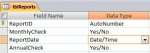Hey, So basically I have a update query whereby I have a stored date that I want to compare against today's date and if it's smaller, then update some fields. Now I want it to actually be a month later than the stored date so something like this: [StoredDate]+31 < Date() then... blabla. For some reason though, no matter how I try to interpet that in Access it won't work. Anyone want to shed some light on it for me?  Many thanks.
Many thanks.
You are using an out of date browser. It may not display this or other websites correctly.
You should upgrade or use an alternative browser.
You should upgrade or use an alternative browser.
Update Query Involving Date
- Thread starter minii
- Start date
Look at the DateAdd() function:
http://www.techonthenet.com/access/functions/date/dateadd.php
You will use the "m" value.
http://www.techonthenet.com/access/functions/date/dateadd.php
You will use the "m" value.
There is only one row for it to look at in that table though. There are three fields, two yes/no fields and the ReportDate field which currently contains the date of 1/10/2011, this means it falls into the correct criteria for the update query to work... well it should lol. I attached a picture as clarification again.
Attachments
As requested, please find the link below. Many thanks  http://dl.dropbox.com/u/9551747/StockTest.accdb
http://dl.dropbox.com/u/9551747/StockTest.accdb
Ahh of course! I will make the necessary changes. I actually noticed while having a play that it works fine if I take out the totalused + used part of the query. I'll give it a try and see what it does, thanks buddy. EDIT: Works fine now, thank you. I'm so silly for missing this lol.
Last edited:
Similar threads
- Replies
- 2
- Views
- 580
Users who are viewing this thread
Total: 1 (members: 0, guests: 1)