I have a data entry and have 4 text boxes in a column, and next to each entry is a combobox:
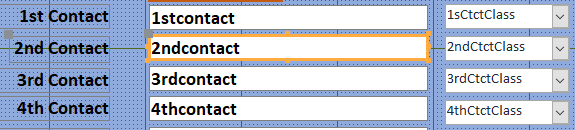
in the comboboxes there are three(for now) options that the user can select that classify the contact in the text box. All the fields are bound to the Master Table.
I have the field set up in the tab order like this:
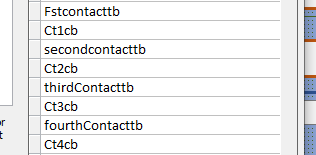
in the top textbox, in the lostfocus event I have the following:
The problem is that the 1st combo box seems to get the focus, it becomes visible, I can make a selection, but I notice that the cursor is already located in the second Textbox. So when I should be tabbing out of the first combobox, I am actually tabbing out of the second textbox, which opens the hidden CT2cb combobox. It appears that a combobox cannot be in the tab order, but everything I've read is to the contrary. I've wasted pretty much of a day trying to figure this out. Just tried it after posting and found this: As soon as I make a selection in the combobox the lost focus event in the second textbox activates opening the second combobox.
Let me know if you need more information, but I think I supplied all that I have.
in the comboboxes there are three(for now) options that the user can select that classify the contact in the text box. All the fields are bound to the Master Table.
I have the field set up in the tab order like this:
in the top textbox, in the lostfocus event I have the following:
Code:
Me.Ct1cb.Visible = TrueThe problem is that the 1st combo box seems to get the focus, it becomes visible, I can make a selection, but I notice that the cursor is already located in the second Textbox. So when I should be tabbing out of the first combobox, I am actually tabbing out of the second textbox, which opens the hidden CT2cb combobox. It appears that a combobox cannot be in the tab order, but everything I've read is to the contrary. I've wasted pretty much of a day trying to figure this out. Just tried it after posting and found this: As soon as I make a selection in the combobox the lost focus event in the second textbox activates opening the second combobox.
Let me know if you need more information, but I think I supplied all that I have.
Last edited:
