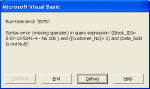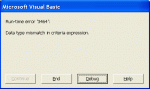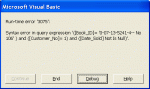smercer
Registered User.
- Local time
- Today, 19:27
- Joined
- Jun 14, 2004
- Messages
- 442
Hi all,
I am trying to make this code work for finding whether the Date_Sold has a value in it but do not know how to incorperate a "Not isNull()" thing in there
heres my code:
Where have I gone wrong?
Thanks in advance for helping
I am trying to make this code work for finding whether the Date_Sold has a value in it but do not know how to incorperate a "Not isNull()" thing in there
heres my code:
Code:
If DLookup("[Book_ID]", "tbl_Inventory_Each_Book", "([Book_ID]= me![Condenced_Book_ID]) and ([Customer_No]=[txt_Cust_ID]) and (" & Not IsNull([Date_Sold]) & ")") = Me!Condenced_Book_ID ThenWhere have I gone wrong?
Thanks in advance for helping