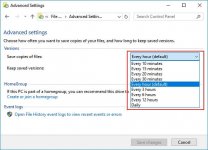FahadTiger
Member
- Local time
- Today, 08:24
- Joined
- Jun 20, 2021
- Messages
- 120
Hi Experts
fearig of losing the computer or being broken or damaged .. Some use flash RAM to update the program automatically every hour of work
How is this done?
Any advice?
thanks
fearig of losing the computer or being broken or damaged .. Some use flash RAM to update the program automatically every hour of work
How is this done?
Any advice?
thanks