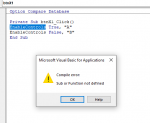alvingenius
IT Specialist
- Local time
- Today, 02:05
- Joined
- Jul 10, 2016
- Messages
- 169
Hello
i'm having a form with alot of Buttons
and i've a group of buttons i wanna enable/disable them via VBA based on userID logged
i can use
but i'll have to repeat it with the number of buttons
a simple demo of db attached , please apply code there !!
thanks
EDIT:
The working sample db in this post
Explanation :
in form, u must put a tag on all controls then the group of controls you wanna control together with another tag
then you use the module in the attached db in the post mentioned above and the procedure in buttons too
Thanks @isladogs for your time and effort applying code to this sample file
Thanks @Gasman, your very small letters made me understand the way it worked in Colin's database
Thanks @arnelgp, for providing an advanced way of doing this
i'm having a form with alot of Buttons
and i've a group of buttons i wanna enable/disable them via VBA based on userID logged
i can use
Code:
if ******* then
Me.command1.enabled=false
else
Me.command1.enabled=true
end ifbut i'll have to repeat it with the number of buttons
a simple demo of db attached , please apply code there !!
thanks
EDIT:
The working sample db in this post
Explanation :
in form, u must put a tag on all controls then the group of controls you wanna control together with another tag
then you use the module in the attached db in the post mentioned above and the procedure in buttons too
Thanks @isladogs for your time and effort applying code to this sample file
Thanks @Gasman, your very small letters made me understand the way it worked in Colin's database
Thanks @arnelgp, for providing an advanced way of doing this
Attachments
Last edited: