Hello All.
I work in a hospital and have been working on a .mdb/.mde using Microsoft Office 2010. We are eventually upgrading to Office 365, which means I have to upgrade the database to a .accdb/.accde. To do so, I created a blank database and imported over all objects in to a new .accdb. Since doing so, none of the command buttons work in the database. When I click any command button, nothing at all happens.
When I create a new command button, I get the following message:
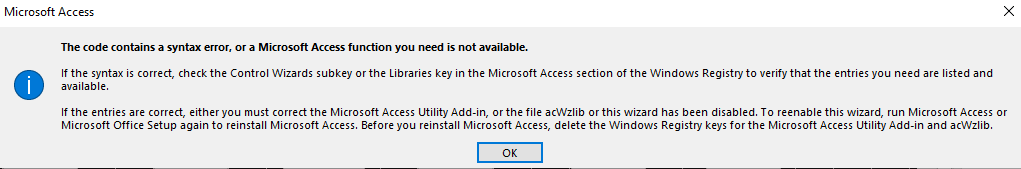
After the message appears, it does create a new command button. If I copy in the VBA code from any command button in to the code builder, nothing happens. However if I use the macro builder to do a simple open form, it works OK.
Any ideas as to why this may happen?
Below are my references:
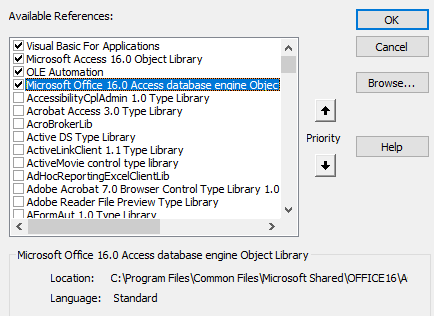
Thanks in advance for your help.
I work in a hospital and have been working on a .mdb/.mde using Microsoft Office 2010. We are eventually upgrading to Office 365, which means I have to upgrade the database to a .accdb/.accde. To do so, I created a blank database and imported over all objects in to a new .accdb. Since doing so, none of the command buttons work in the database. When I click any command button, nothing at all happens.
When I create a new command button, I get the following message:
After the message appears, it does create a new command button. If I copy in the VBA code from any command button in to the code builder, nothing happens. However if I use the macro builder to do a simple open form, it works OK.
Any ideas as to why this may happen?
Below are my references:
Thanks in advance for your help.

