Teri Bridges
Member
- Local time
- Today, 12:10
- Joined
- Feb 21, 2022
- Messages
- 187
My form is based on a query. I need to build code that requires two conditions to be met in order to open another form.
I need the catalogID and The event ID in my open form command. i do not know how to do more than one condition.
I have this
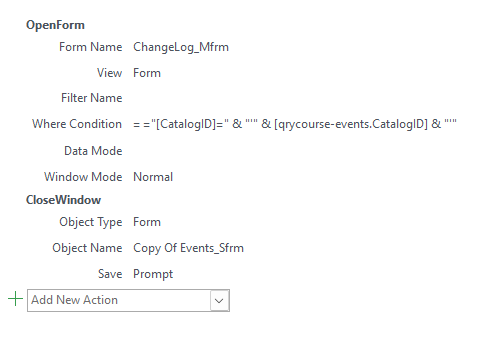
I need the catalogID and The event ID in my open form command. i do not know how to do more than one condition.
I have this
