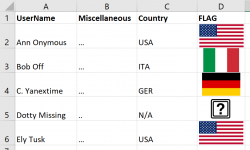XelaIrodavlas
Registered User.
- Local time
- Today, 14:10
- Joined
- Oct 26, 2012
- Messages
- 174
Hello,
Excel Amateur here. I have table with columns: UserName, {Miscellaneous Details}, and the Country they live in (a 3 letter code like USA, ITA, THA). I would like to programmatically add an image of the national flag for these countries in an adjacent column, can anybody help?
I've tried LeGoog, and to be honest it was flooded with copy-paste click-bait all suggesting an Index-Match within a named Range. While this technically works, it is really only practical for maybe one to ten records, as I would have to copy and amend the Index for every User. I need something up-scalable, for potentially hundreds of names.
Any ideas?
Many many thanks,
Alex
Excel Amateur here. I have table with columns: UserName, {Miscellaneous Details}, and the Country they live in (a 3 letter code like USA, ITA, THA). I would like to programmatically add an image of the national flag for these countries in an adjacent column, can anybody help?
I've tried LeGoog, and to be honest it was flooded with copy-paste click-bait all suggesting an Index-Match within a named Range. While this technically works, it is really only practical for maybe one to ten records, as I would have to copy and amend the Index for every User. I need something up-scalable, for potentially hundreds of names.
Any ideas?
Many many thanks,
Alex