Minty
AWF VIP
- Local time
- Today, 14:13
- Joined
- Jul 26, 2013
- Messages
- 10,371
Hi All,
I've been struggling with this for a few hours and Mr Google hasn't helped so...
I have a continuous subform that has CF applied to it to highlight certain rows.
On the subform header I have a button to apply a sort on one column done in VBA. Clicking on it a second time reverses the sort order, this works fine.
If you right-click in the form and sort on any column you get the following error
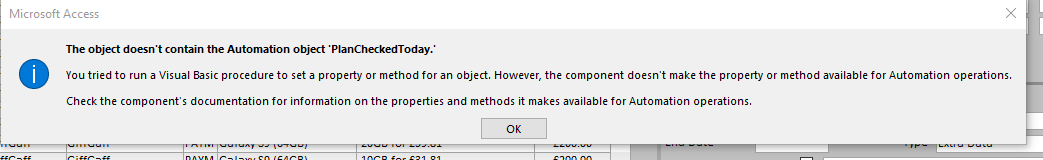
After clicing OK the sort is applied and all the CF works as it should.
The Automation object referred to is actually a field in the underlying form data and is used to drive the CF, which all works.
Obviously I could get around this by adding code and a button to sort on the other columns, but I can't see why I'm getting the error and can't even surpress it.
Now just for a further conundrum, you don't get the error if you open the sub form on its own and repeat the steps to try and generate the error.
I thought it was something to do with a counter on the parent form that looked up the same data, but removed that and am still getting the same problem.
Has anyone seen this sort of behaviour before?
I've been struggling with this for a few hours and Mr Google hasn't helped so...
I have a continuous subform that has CF applied to it to highlight certain rows.
On the subform header I have a button to apply a sort on one column done in VBA. Clicking on it a second time reverses the sort order, this works fine.
If you right-click in the form and sort on any column you get the following error
After clicing OK the sort is applied and all the CF works as it should.
The Automation object referred to is actually a field in the underlying form data and is used to drive the CF, which all works.
Obviously I could get around this by adding code and a button to sort on the other columns, but I can't see why I'm getting the error and can't even surpress it.
Now just for a further conundrum, you don't get the error if you open the sub form on its own and repeat the steps to try and generate the error.
I thought it was something to do with a counter on the parent form that looked up the same data, but removed that and am still getting the same problem.
Has anyone seen this sort of behaviour before?
