I can't show Hebrew string on form and I don't want to change the region language, beause the users will not be all from the same region
I rather do it from VBA but I don't know how.
Here is a saving record click event that has a msgbox with Hebrew saying that Saves succesfully
Private Sub cmdSave_Click()
Dim Shmor As Recordset
Set Shmor = CurrentDb.OpenRecordset("SELECT * FROM tblChidush")
Shmor.AddNew
Shmor("LoaziDate") = Me.txtLoaziDate.Value
Shmor("HebDate") = Me.txtHebrewDate.Value
Shmor("PasukId") = PasukIdCurrent
Shmor("Chidush") = Me.txtNewChidush.Value
Shmor.Update
Shmor.Close
Set Shmor = Nothing
MsgBox "החידוש נשמר בהצלחה"
DoCmd.Close
End Sub
Here is the screen shot of what I get:
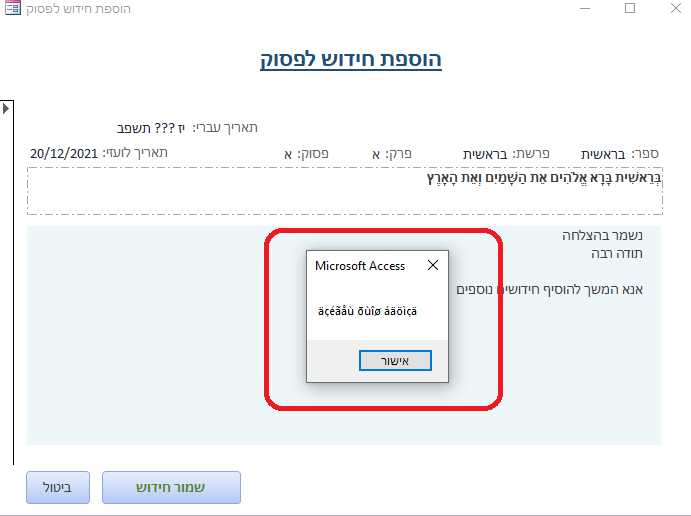
I rather do it from VBA but I don't know how.
Here is a saving record click event that has a msgbox with Hebrew saying that Saves succesfully
Private Sub cmdSave_Click()
Dim Shmor As Recordset
Set Shmor = CurrentDb.OpenRecordset("SELECT * FROM tblChidush")
Shmor.AddNew
Shmor("LoaziDate") = Me.txtLoaziDate.Value
Shmor("HebDate") = Me.txtHebrewDate.Value
Shmor("PasukId") = PasukIdCurrent
Shmor("Chidush") = Me.txtNewChidush.Value
Shmor.Update
Shmor.Close
Set Shmor = Nothing
MsgBox "החידוש נשמר בהצלחה"
DoCmd.Close
End Sub
Here is the screen shot of what I get:
