You are using an out of date browser. It may not display this or other websites correctly.
You should upgrade or use an alternative browser.
You should upgrade or use an alternative browser.
What this section is called and how can I hide it? (1 Viewer)
- Thread starter KitaYama
- Start date
- Local time
- Yesterday, 19:43
- Joined
- Feb 28, 2001
- Messages
- 27,147
It is a task's Title Bar. Windows, not Access, controls it. I suppose you might be able to remove it.

 superuser.com
superuser.com
How to remove/hide title bar in Windows 10?
This was possible in XP and Windows 7 (see Is it possible to remove/hide Windows title bars?) - but I haven't been able to find the settings in Windows 10. Is this still possible? Thanks.
arnelgp
..forever waiting... waiting for jellybean!
- Local time
- Today, 08:43
- Joined
- May 7, 2009
- Messages
- 19,229
obviously it is already identified by the OP as the Quick Access Toolbar?It is a task's Title Bar.
- Local time
- Yesterday, 19:43
- Joined
- Feb 28, 2001
- Messages
- 27,147
I didn't read it that way, ArnelGP. From its location I would say it is the Windows Title Bar. Hey, I could be wrong. But that red-circled portion looks like a title bar to me. Right place, right content.
arnelgp
..forever waiting... waiting for jellybean!
- Local time
- Today, 08:43
- Joined
- May 7, 2009
- Messages
- 19,229
who knows, maybe the OP is really pointing on something and not "section in the database".How can I hide this section in a database with customized ribbon?
Quick Access Toolbar is already set to hidden and doesn't show.
I'm really sorry for not being clear.
Since installing win 11 several months ago, SOME applications show a bar above the window, some don't.
If the application shows that bar, the x & - buttons are placed on this bar. And the menu bar is bellow. (just like what you see in my first post above)
If the application doesn't show that bar, the x & - buttons are in menu bar.
These is some examples for apps without that bar :
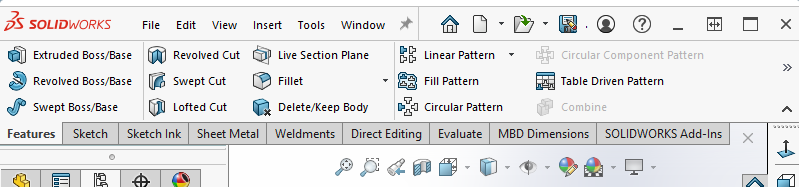
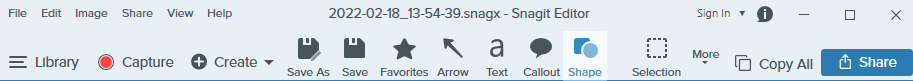
The height of this bar in Access is much more than other apps.
So it's wasting a considerable amount of space on screen.
I was just trying to hide it (if possible).
Since it seems to be something new in Win 11 and I don't know what it's called, there was no way to google it.
Again thanks for any kind of help.
Since installing win 11 several months ago, SOME applications show a bar above the window, some don't.
If the application shows that bar, the x & - buttons are placed on this bar. And the menu bar is bellow. (just like what you see in my first post above)
If the application doesn't show that bar, the x & - buttons are in menu bar.
These is some examples for apps without that bar :
The height of this bar in Access is much more than other apps.
So it's wasting a considerable amount of space on screen.
I was just trying to hide it (if possible).
Since it seems to be something new in Win 11 and I don't know what it's called, there was no way to google it.
Again thanks for any kind of help.
isladogs
MVP / VIP
- Local time
- Today, 01:43
- Joined
- Jan 14, 2017
- Messages
- 18,209
This change was introduced in Office 365 a few months back and is nothing to do with Windows 11 specifically.
The change was made to allow users to show the quick access toolbar (QAT) independently of the ribbon but in some ways the settings are now more complicated / confusing ...
The Access & Save icons are part of the title bar as @The_Doc_Man stated and cannot be altered or removed UNLESS you hide the title bar itself
Here are 6 possible settings you can use
1. Title bar (with 2 icons circled in red), expanded ribbon & QAT (highlighted below ribbon
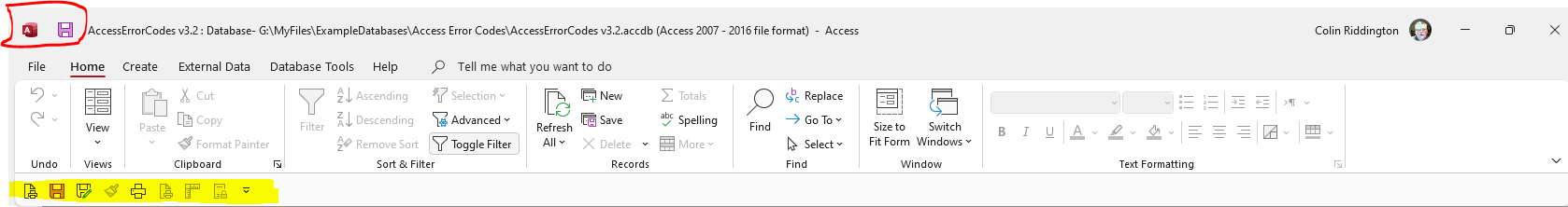
2. Title bar, minimised ribbon & QAT below ribbon menu
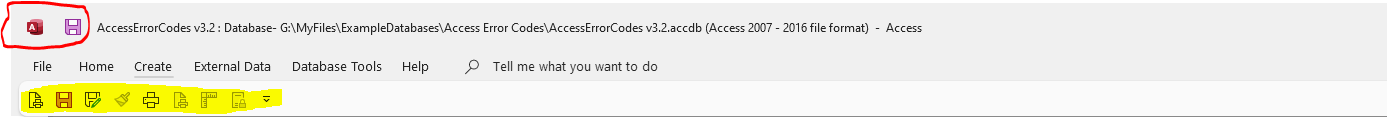
3. QAT above ribbon - notice that also includes the 2 title bar icons (so I have 2 Save buttons as shown)
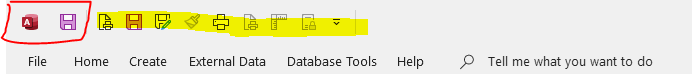
4. QAT hidden - title bar and minimised ribbon only
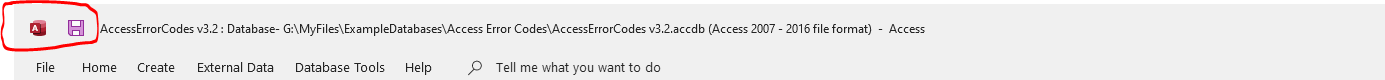
5. QAT hidden - title bar and maximised ribbon only
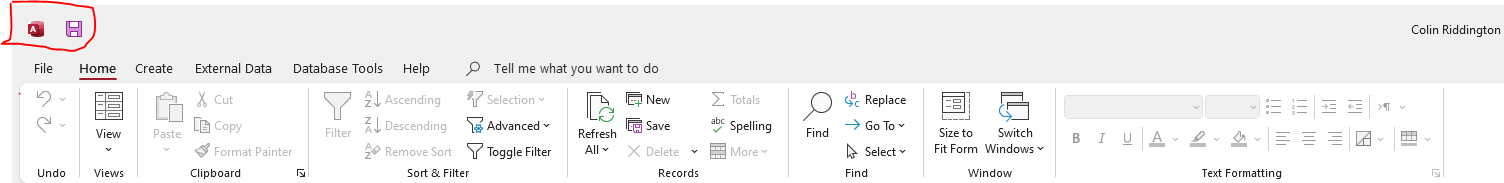
6. Application window removed - borderless form 'floating on the desktop
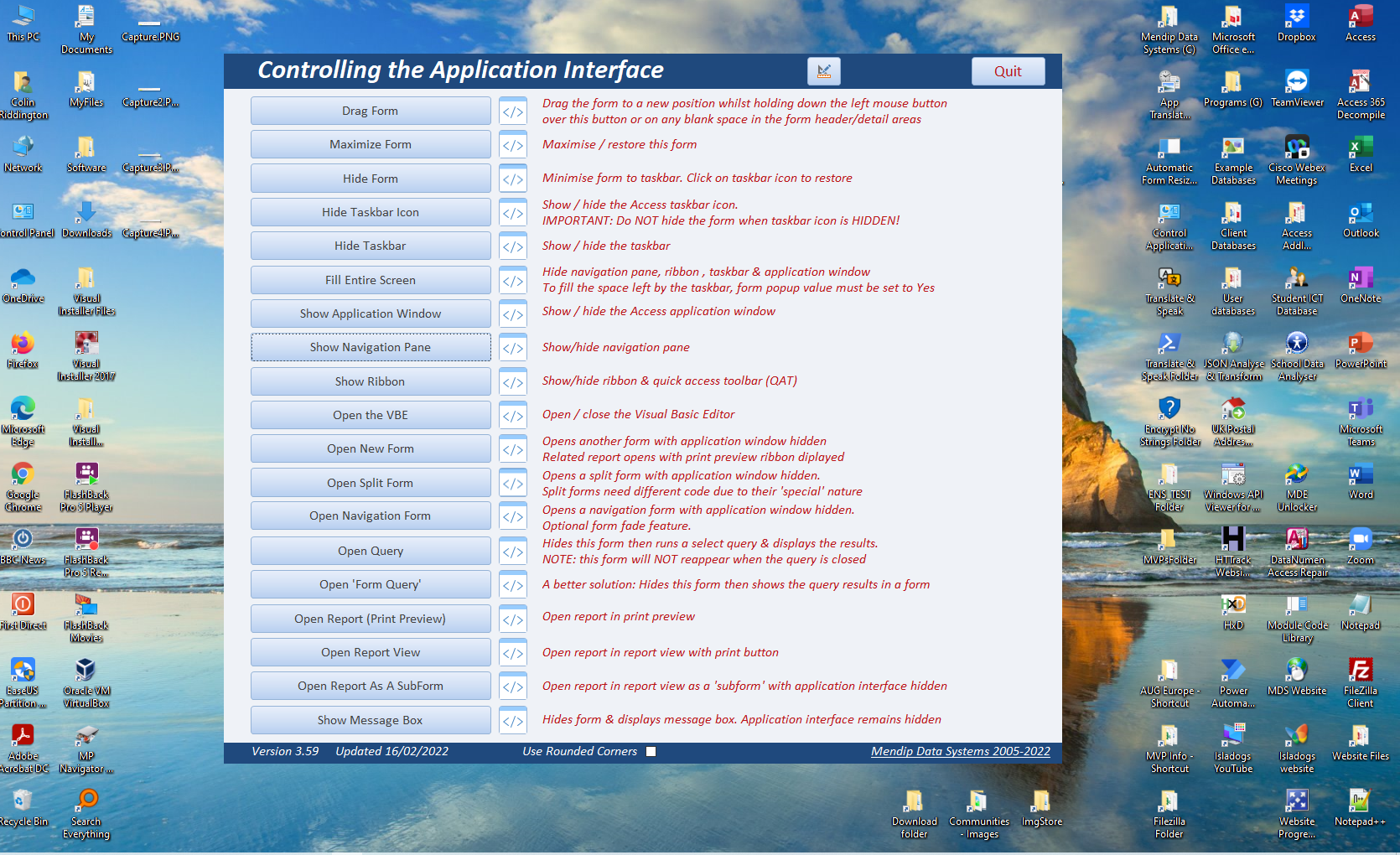
Hope that helps clarify things
The change was made to allow users to show the quick access toolbar (QAT) independently of the ribbon but in some ways the settings are now more complicated / confusing ...
The Access & Save icons are part of the title bar as @The_Doc_Man stated and cannot be altered or removed UNLESS you hide the title bar itself
Here are 6 possible settings you can use
1. Title bar (with 2 icons circled in red), expanded ribbon & QAT (highlighted below ribbon
2. Title bar, minimised ribbon & QAT below ribbon menu
3. QAT above ribbon - notice that also includes the 2 title bar icons (so I have 2 Save buttons as shown)
4. QAT hidden - title bar and minimised ribbon only
5. QAT hidden - title bar and maximised ribbon only
6. Application window removed - borderless form 'floating on the desktop
Hope that helps clarify things
arnelgp
..forever waiting... waiting for jellybean!
- Local time
- Today, 08:43
- Joined
- May 7, 2009
- Messages
- 19,229
while the trend is to have a Ribbon, as a Menu (i think all software has one, like Solidwork that you showed),
then you will go against the norm (from skinny to bell bottom?)
then you will go against the norm (from skinny to bell bottom?)
I'm not sure about the outcome yet.while the trend is to have a Ribbon, as a Menu (i think all software has one, like Solidwork that you showed),
then you will go against the norm (from skinny to bell bottom?)
I'll give all my options a try to see how the result would be, then decide.
Though you're possibly right. Removing the ribbon may cause more serious problems.
isladogs
MVP / VIP
- Local time
- Today, 01:43
- Joined
- Jan 14, 2017
- Messages
- 18,209
I'm not sure I understand the last 2 posts.
Anyway, if you want to try borderless forms & hiding the application interface, you might find my article & example app helpful:

 www.isladogs.co.uk
www.isladogs.co.uk
Anyway, if you want to try borderless forms & hiding the application interface, you might find my article & example app helpful:

Control Application Interface
This article discusses how the Access application interface can be controlled including hiding the navigation pane, ribbon or the entire application interface.
Thanks.I'm not sure I understand the last 2 posts.
Anyway, if you want to try borderless forms & hiding the application interface, you might find my article & example app helpful:

Control Application Interface
This article discusses how the Access application interface can be controlled including hiding the navigation pane, ribbon or the entire application interface.www.isladogs.co.uk
I had bookmarked the link a while back. I'll test it tomorrow (Saturday)
Similar threads
- Replies
- 11
- Views
- 570
- Replies
- 10
- Views
- 531
Users who are viewing this thread
Total: 1 (members: 0, guests: 1)
