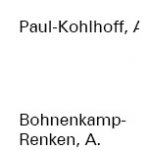Hi everyone,
I have a small but nasty problem with a text box in Access2k. The text box shall display the name of a person in the form <Last Name>, <First Name>. Hence I fill my text box with: =[NName] & ", " & [VName], where 'NName' is the Last Name, and 'VName' is the First Name of that person. When some person has a rather long name, the text box truncates the name right in the middle of a letter! I.e. even though I set 'Can Grow/Can Shrink' to 'Yes' in both the text box and the detail section properties, I doesn't wrap the whole field. But it does wrap it only if the last name is too long, e.g. the text 'Goddamnlongname, A.' would be displayed as 'Goddamnlongname,<newline> A.' , or 'Goddamn-Longname, A.' displays as 'Goddamn-<newline>Longname, A.', which is totally oK. If however, the last name fits into the textbox, the first name gets chopped off right in the middle. I have attached a small JPG to illustrate what I mean. I have cut out two names from the report, the first appears truncated, while the second is wrapped properly.
I had trouble like this before and could always manage it with CanGrow/CanShrink etc. But this time it doesn't do the trick. Is it due to the concatenation? Any suggestions appreciated.
TIA,
Alex
I have a small but nasty problem with a text box in Access2k. The text box shall display the name of a person in the form <Last Name>, <First Name>. Hence I fill my text box with: =[NName] & ", " & [VName], where 'NName' is the Last Name, and 'VName' is the First Name of that person. When some person has a rather long name, the text box truncates the name right in the middle of a letter! I.e. even though I set 'Can Grow/Can Shrink' to 'Yes' in both the text box and the detail section properties, I doesn't wrap the whole field. But it does wrap it only if the last name is too long, e.g. the text 'Goddamnlongname, A.' would be displayed as 'Goddamnlongname,<newline> A.' , or 'Goddamn-Longname, A.' displays as 'Goddamn-<newline>Longname, A.', which is totally oK. If however, the last name fits into the textbox, the first name gets chopped off right in the middle. I have attached a small JPG to illustrate what I mean. I have cut out two names from the report, the first appears truncated, while the second is wrapped properly.
I had trouble like this before and could always manage it with CanGrow/CanShrink etc. But this time it doesn't do the trick. Is it due to the concatenation? Any suggestions appreciated.
TIA,
Alex