Hello MS Access Expert,
Suppose I have the below stored procedure. Note, that currently it will throw a division by 0 error. In MS Access when I run the pass-through query, I receive an empty recordset which could imply no results when in fact there was a Division by 0 error.
How do I communicate the Division by 0 Error to the MS Access user?
Thank you
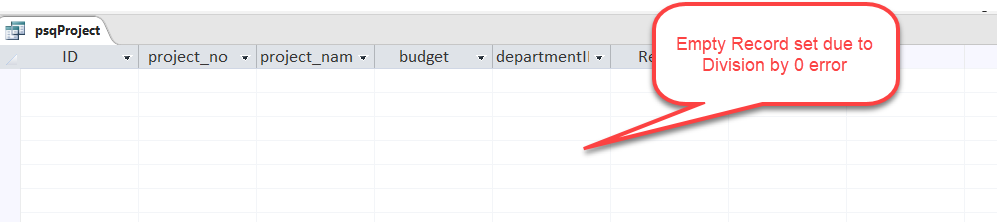
Suppose I have the below stored procedure. Note, that currently it will throw a division by 0 error. In MS Access when I run the pass-through query, I receive an empty recordset which could imply no results when in fact there was a Division by 0 error.
How do I communicate the Division by 0 Error to the MS Access user?
Thank you
Code:
Create Or Alter proc mySp
AS
Begin
Declare @a int, @b int
Begin try
Set @a = 1
Set @b = 0
Select *, @a/@b as Result from project
End Try
Begin Catch
Select ERROR_MESSAGE() as result;
throw
End Catch
End