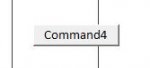Perhaps this has been covered but I'm having trouble finding the appropriate search terms. I have a .mdb database (created years ago and modified many times) that I'm looking at with Access 2007 on my Vista machine. The buttons currently on the main form and any new command buttons I create in this database are in the new style with gradient fill and rounded corners: <see attached> - Roundy.jpg
In all other databases I open AND in any new databases I create (.mdb or .accdb), any command button I create is of the old style (i.e. flat, system gray with square corners): <see attached> - Square.jpg
Does anyone know how to enable the new style buttons? I'm not looking for an add-in or an ActiveX control to download. It's currently working just by using the commandbutton button on the standard control toolbox in that one database; I just want it to do the same thing in all my other databases.
Thanks.
In all other databases I open AND in any new databases I create (.mdb or .accdb), any command button I create is of the old style (i.e. flat, system gray with square corners): <see attached> - Square.jpg
Does anyone know how to enable the new style buttons? I'm not looking for an add-in or an ActiveX control to download. It's currently working just by using the commandbutton button on the standard control toolbox in that one database; I just want it to do the same thing in all my other databases.
Thanks.